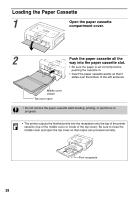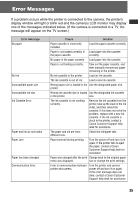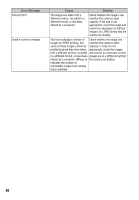Canon SELPHY CP400 Compact Photo Printer SELPHY CP400 User Guide - Page 33
Printing on the Separately Sold Wide Size, × 200 mm 4 × 8 in. Paper
 |
View all Canon SELPHY CP400 manuals
Add to My Manuals
Save this manual to your list of manuals |
Page 33 highlights
„ Printing on the Separately Sold Wide Size (100 × 200 mm (4 × 8 in.)) Paper You can make your own message cards and greeting cards. The cards are printed as explained below. When the Camera is Connected to the Printer Printed on the 100 × 150 mm (4 × 6 in.) portion of the card. When a Computer is Connected to the Printer Printed on the whole card. Nothing is printed on this portion so you can write your message with an oil-based pen. • If (PictBridge) mark appears on step 1 on page 31, select [Default] on the paper size setting screen. • When a computer is connected to the printer, you can lay out pictures and text as you wish. For details, refer to the Printer Software Guide. 32
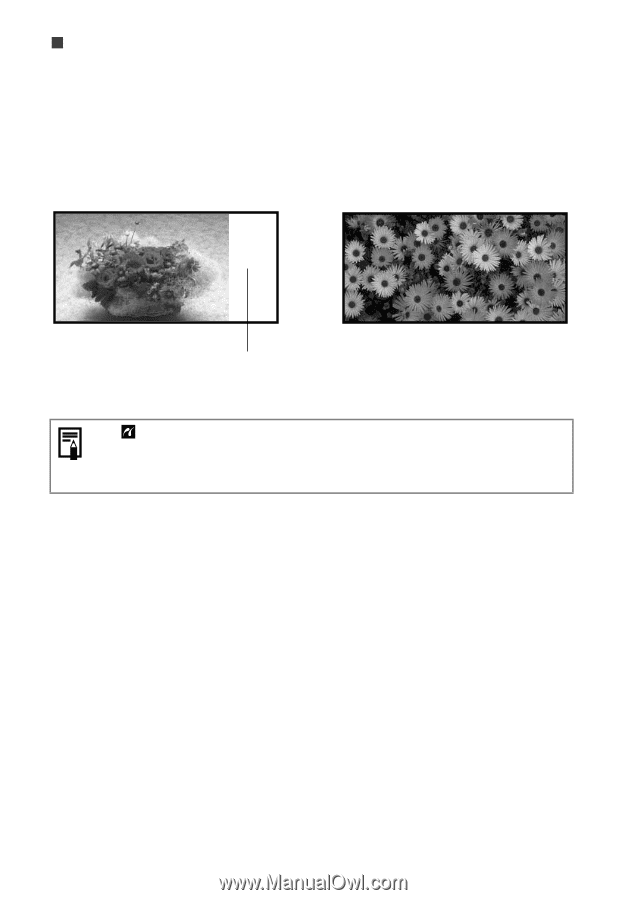
32
Printing on the Separately Sold Wide Size
(100 × 200 mm (4 × 8 in.)) Paper
You can make your own message cards and greeting cards.
The cards are printed as explained below.
• If
(
PictBridge
) mark appears on step 1 on page 31, select [Default] on the
paper size setting screen.
•
When a computer is connected to the printer, you can lay out pictures and text as
you wish. For details, refer to the
Printer Software Guide
.
When the Camera is Connected
to the Printer
Printed on the 100 × 150 mm
(4 × 6 in.) portion of the card.
When a Computer is Connected
to the Printer
Printed on the whole card.
Nothing is printed on this portion so you can write your
message with an oil-based pen.