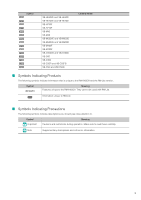Canon VB-M740E Network Video Recording Software RM Series Administrator Manual - Page 4
User Manuals, Types of User Manuals, How to Use This Manual, Symbols Used in This Manual
 |
View all Canon VB-M740E manuals
Add to My Manuals
Save this manual to your list of manuals |
Page 4 highlights
User Manuals Types of User Manuals This product has the following manuals: Administrator Manual (this manual) This manual is intended for the system administrator and provides information on how to operate this software product. Please also read the manuals provided with each camera, as required. Notes 1 Any unauthorized reproduction of this guide is prohibited. 2 The contents of this manual are subject to change without any prior notice. 3 This document has been prepared with the utmost attention to accuracy. If you have any comments, however, please contact a Canon sales representative. 4 Canon shall assume no liability for any outcome of using this product, regardless of Items 2 and 3 above. How to Use This Manual This manual is intended for display and reading on your computer screen. Software Screenshots The software screenshots samples shown in this guide are for illustration only. The screenshots may differ from the actual screens displayed. The VB-R11 is mainly used as the example camera in this manual. In addition, screens using Windows 8.1 are displayed as samples to describe operations. Symbols Used in This Manual Symbols Indicating Camera models The following symbols indicate information unique to a specific camera model. Symbol R11 R10 M641 M640 M741 M740 S30 S31 S80x S90x H43 H41 VB-R11VE and VB-R11 VB-R10VE VB-M641VE and VB-M641V VB-M640VE and VB-M640V VB-M741LE VB-M740E VB-S30D VB-S31D VB-S800D and VB-S805D VB-S900F and VB-S905F VB-H43 VB-H41 Camera Model 4