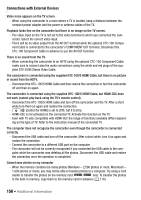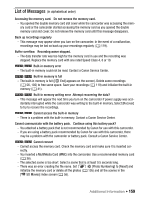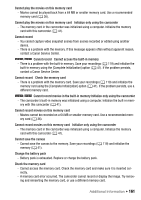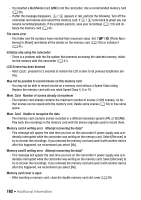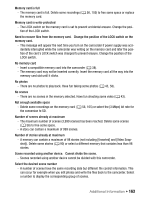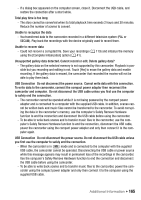Canon VIXIA HF R200 VIXIA HF R20 / HF R21 / HF R200 Instruction Manual - Page 162
ther scenes can be copied onto the memory card. Delete some scenes
 |
View all Canon VIXIA HF R200 manuals
Add to My Manuals
Save this manual to your list of manuals |
Page 162 highlights
- You inserted a MultiMedia Card (MMC) into the camcorder. Use a recommended memory card (0 36). - If after the message disappears, 4 / 7 appears in red, perform the following: Turn off the camcorder and remove and reinsert the memory card. If 4 / 7 turns back to green you can resume recording/playback. If the problem persists, save your recordings (0 119) and initialize the memory card (0 41). File name error - The folder and file numbers have reached their maximum value. Set 88 [Photo Numbering] to [Reset] and delete all the photos on the memory card (0 105) or initialize it (0 41). Initialize only using the camcorder - There is a problem with the file system that prevents accessing the selected memory. Initialize the memory with this camcorder (0 41). LCD Screen has been dimmed - Hold h pressed for 2 seconds to restore the LCD screen to its previous brightness setting. May not be possible to record movies on this memory card - You may not be able to record movies on a memory card without a Speed Class rating. Replace the memory card with one rated Speed Class 4, 6 or 10. Mem. Card Number of scenes already at maximum - The memory card already contains the maximum number of scenes (3,999 scenes); no further scenes can be copied onto the memory card. Delete some scenes (0 56) to free some space. Mem. Card Unable to recognize the data - The memory card contains scenes recorded in a different television system (PAL or SECAM). Play back the recordings in the memory card with the device originally used to record them. Memory card A writing error Attempt recovering the data? - This message will appear the next time you turn on the camcorder if power supply was accidentally interrupted while the camcorder was writing on the memory card. Select [Recover] to try to recover the recordings. If you removed the memory card and used it with another device after this happened, we recommend you select [No]. Memory card B writing error Attempt recovering the data? - This message will appear the next time you turn on the camcorder if power supply was accidentally interrupted while the camcorder was writing on the memory card. Select [Recover] to try to recover the recordings. If you removed the memory card and used it with another device after this happened, we recommend you select [No]. Memory card cover is open - After inserting a memory card, close the double memory card slot cover (0 38). 162 Š Additional Information