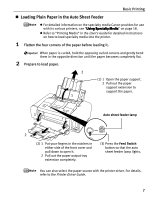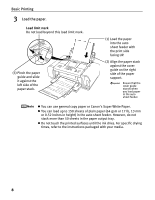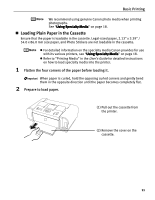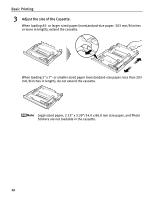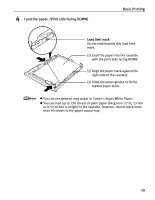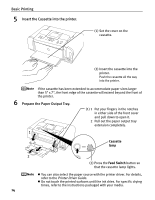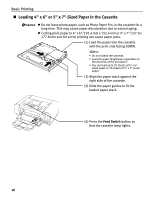Canon iP6600D iP6600D Quick Start Guide - Page 16
Basic Printing, Adjust the size of the Cassette.
 |
UPC - 013803048889
View all Canon iP6600D manuals
Add to My Manuals
Save this manual to your list of manuals |
Page 16 highlights
Basic Printing 3 Adjust the size of the Cassette. When loading A5- or larger sized paper (nonstandard-size paper: 203 mm/8 inches or more in length), extend the cassette. When loading 5" x 7"- or smaller sized paper (nonstandard-size paper: less than 203 mm/8 inches in length), do not extend the cassette. Legal-sized paper, 2.13" x 3.39"/54.0 x 86.0 mm size paper, and Photo Stickers are not loadable in the cassette. 12
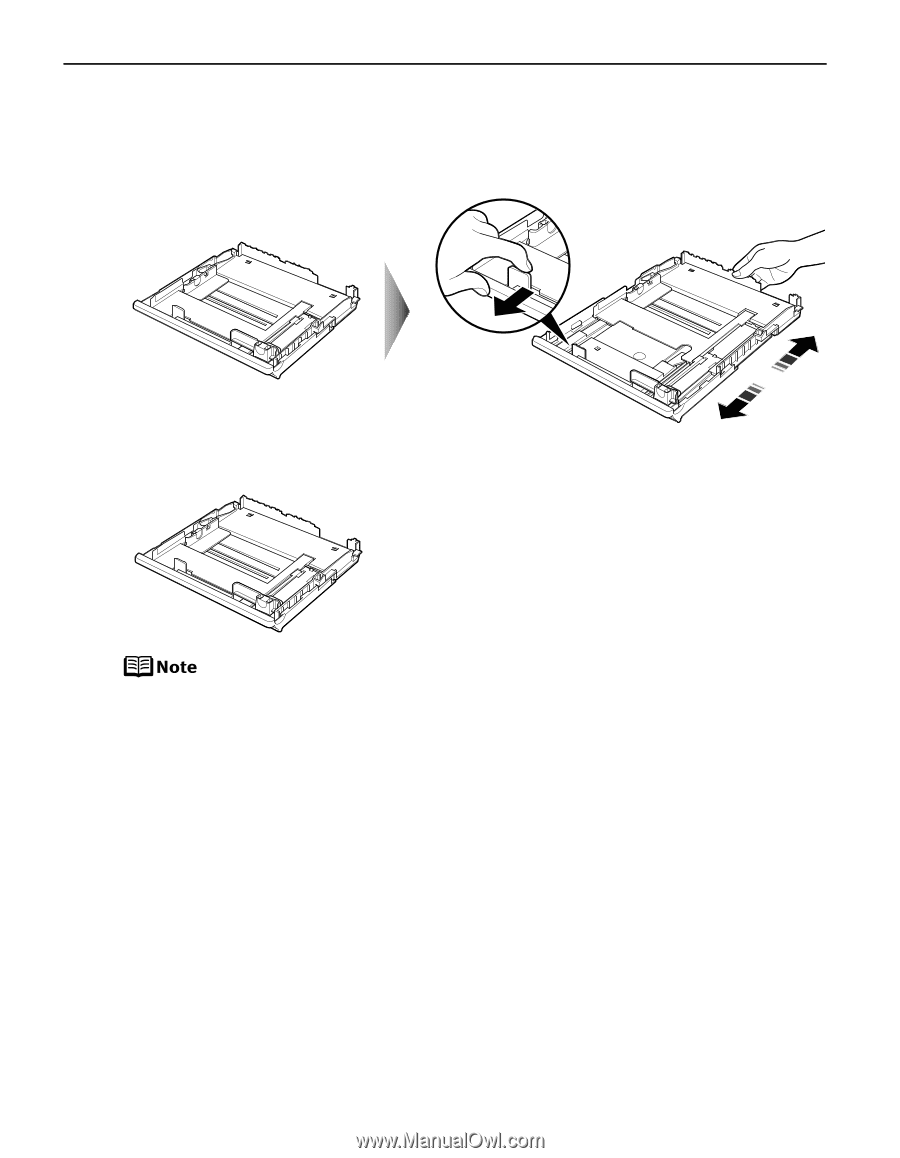
Basic Printing
12
3
Adjust the size of the Cassette.
When loading A5- or larger sized paper (nonstandard-size paper: 203 mm/8 inches
or more in length), extend the cassette.
When loading 5" x 7"- or smaller sized paper (nonstandard-size paper: less than 203
mm/8 inches in length), do not extend the cassette.
Legal-sized paper, 2.13" x 3.39"/54.0 x 86.0 mm size paper, and Photo
Stickers are not loadable in the cassette.