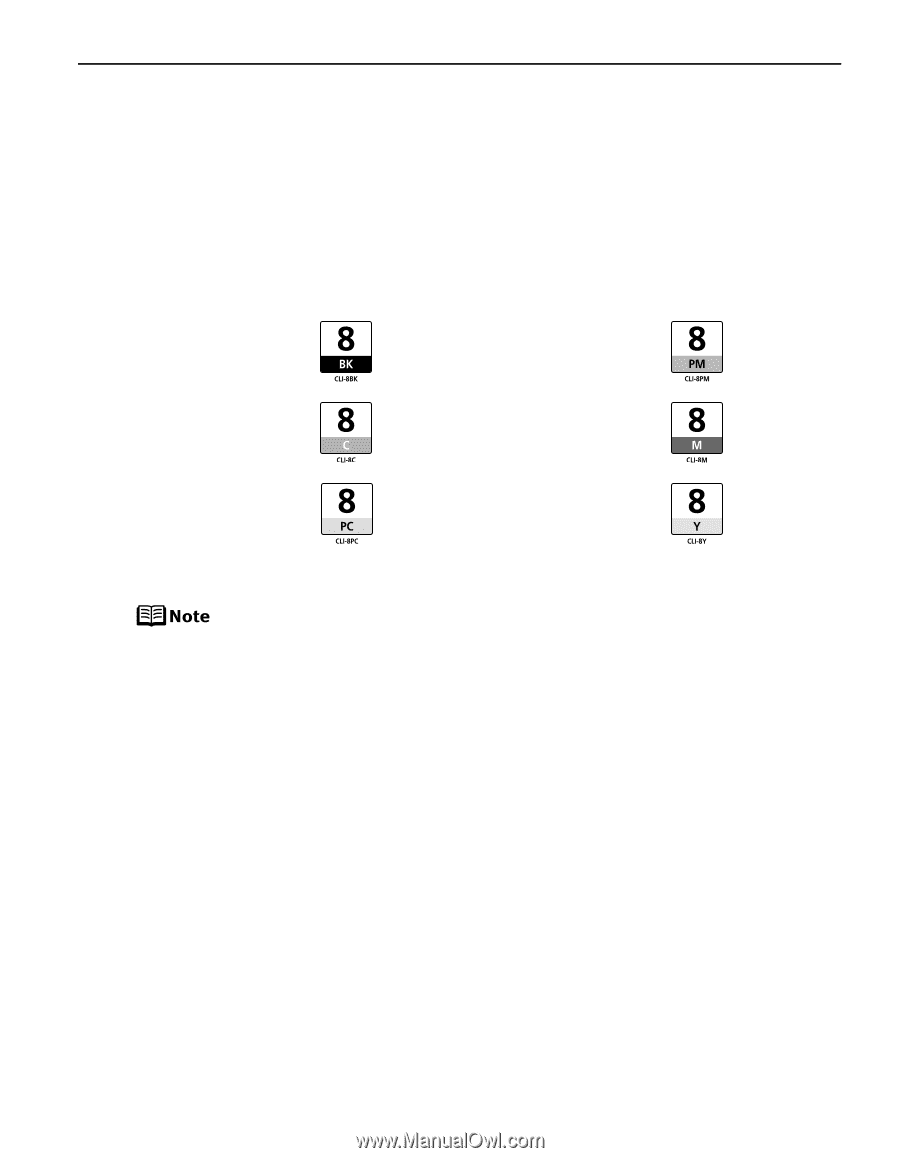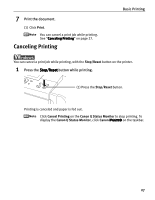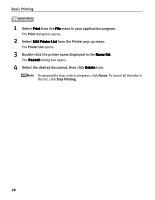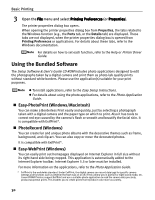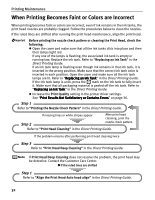Canon iP6600D iP6600D Quick Start Guide - Page 35
Printing Maintenance - ink tanks
 |
UPC - 013803048889
View all Canon iP6600D manuals
Add to My Manuals
Save this manual to your list of manuals |
Page 35 highlights
Printing Maintenance Printing Maintenance Replacing an Ink Tank Replace ink tank(s) if they are out of ink. When replacing them, check the model numbers and their installation positions. With this printer, the ink tanks must be installed in the order (from left to right) indicated below: Black: CLI-8BK PhotoMagenta: CLI-8PM Cyan: CLI-8C Magenta: CLI-8M PhotoCyan: CLI-8PC Yellow: CLI-8Y For details, refer to "Replacing an Ink Tank" in the Direct Printing Guide. To maintain optimal print quality, use an ink tank within six months of its first use. Once an ink tank has been used, do not remove it from the printer and leave it out in the open. This will cause the ink tank to dry out and the printer may not operate properly if it is reinstalled. Color ink consumption may occur even when black-and-white or grayscale printing is specified. Color ink is consumed in the head cleaning and deep cleaning, which are necessary to maintain the printer's capabilities. When you start printing after replacing the ink tank, the printer executes Print Head Cleaning automatically. Do not perform any other operations until the Print Head Cleaning finishes. 31