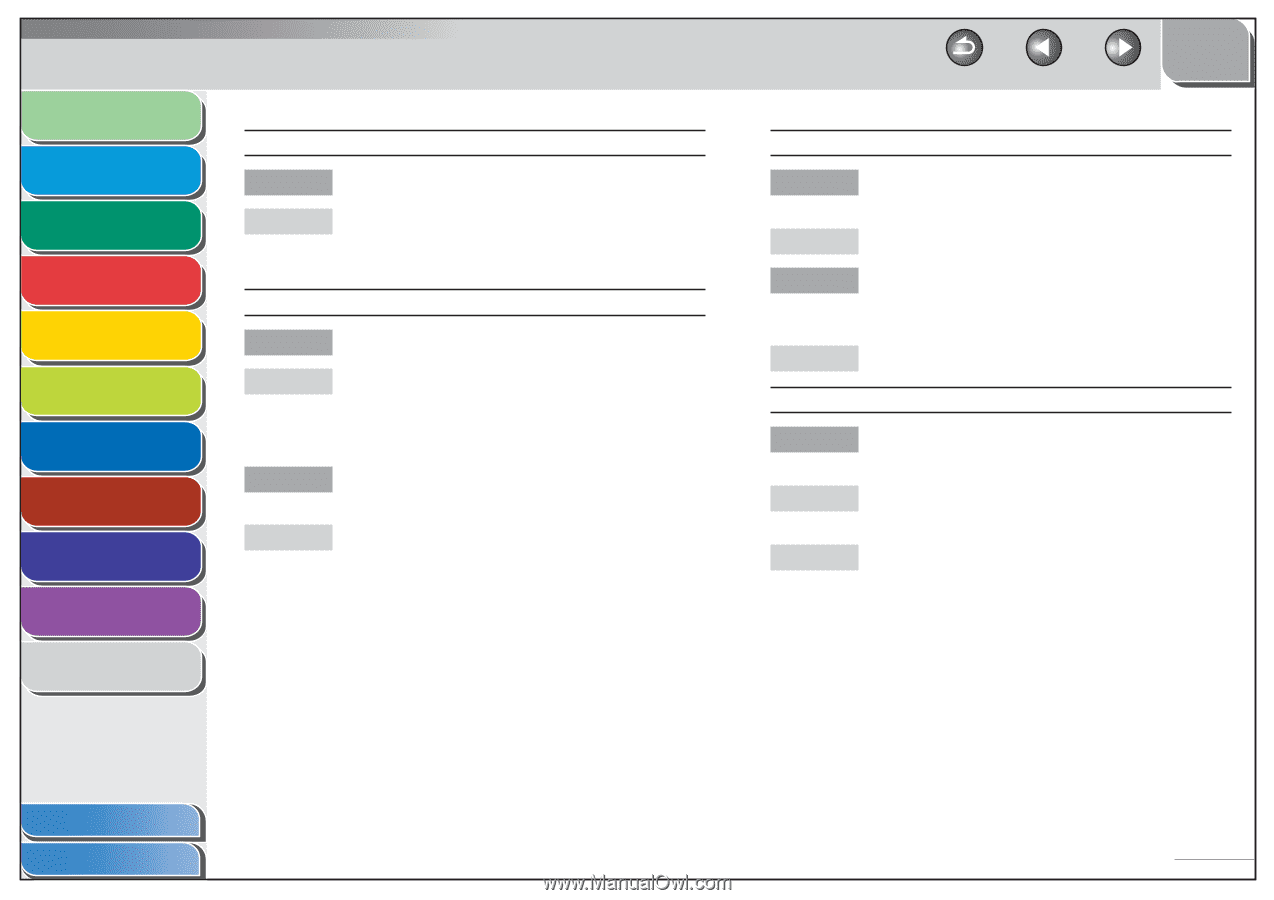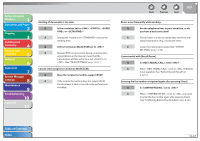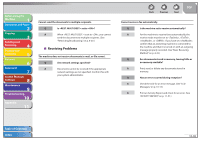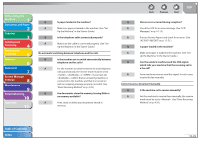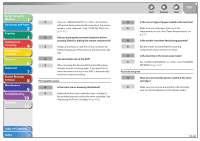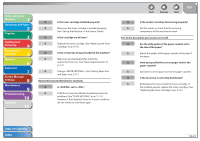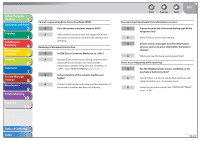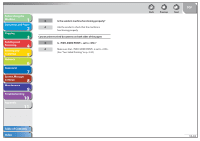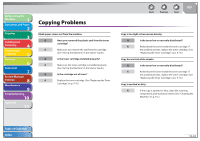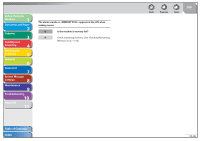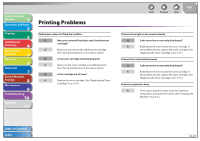Canon imageCLASS MF4690 imageCLASS MF4690 Reference Guide - Page 299
Lower the reception speed. See SYSTEM SETTINGS, Press [Tone] to set the tone dialing.
 |
View all Canon imageCLASS MF4690 manuals
Add to My Manuals
Save this manual to your list of manuals |
Page 299 highlights
Before Using the Machine 1 Document and Paper 2 Copying 3 Sending and Receiving 4 Printing and Scanning 5 Network 6 Remote UI 7 System Manager Settings 8 Maintenance 9 Troubleshooting 10 Appendix 11 Cannot receive using Error Correction Mode (ECM). Q Does the sender's machine support ECM? A If the sender's machine does not support ECM, the document is received in normal mode without error checking. Receiving of documents is too slow. Q Is ECM (Error Correction Mode) set to ? A Because ECM corrects errors during a transmission, any problems on the line can mean that the transmission will take extra time. Set to . (See "TX/RX SETTINGS," on p. 11-11.) Q Is the resolution of the sender's machine set higher? A Contact to the sender and make sure the resolution of the sender's machine has been set properly. Back Previous Next TOP You cannot get documents from information services. Q Is your machine set to the tone dialing type of the telephone line? A Press [Tone] to set the tone dialing. Q Do you receive messages from the information services such as to press [Start] after the beep to receive? A When you hear the beep sound, press [Start]. Errors occur frequently while receiving. Q Are the telephone lines in poor condition, or do you have a bad connection? A Check if there is a device nearby that interferes with signal reception (e.g., microwave oven). A Lower the reception speed. (See "SYSTEM SETTINGS," on p. 11-34.) Table of Contents Index 10-42