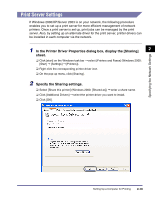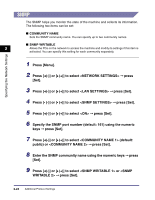Canon imageCLASS MF5770 imageCLASS MF5770 Network Guide - Page 35
Snmp
 |
View all Canon imageCLASS MF5770 manuals
Add to My Manuals
Save this manual to your list of manuals |
Page 35 highlights
SNMP The SNMP helps you monitor the state of the machine and collects its information. The following two items can be set: ■ COMMUNITY NAME Sets the SNMP community name. You can specify up to two community names. ■ SNMP WRITABLE 2 Allows the PCs on the network to access the machine and modify its settings if this item is activated. You can specify this setting for each community separately. Specifying the Network Settings 1 Press [Menu]. 2 Press [ (-)] or [ (+)] to select ➞ press [Set]. 3 Press [ (-)] or [ (+)] to select ➞ press [Set]. 4 Press [ (-)] or [ (+)] to select ➞ press [Set]. 5 Press [ (-)] or [ (+)] to select ➞ press [Set]. 6 Specify the SNMP port number (default: 161) using the numeric keys ➞ press [Set]. 7 Press [ (-)] or [ (+)] to select (default: public) or ➞ press [Set]. 8 Enter the SNMP community name using the numeric keys ➞ press [Set]. 9 Press [ (-)] or [ (+)] to select or ➞ press [Set]. 2-24 Additional Protocol Settings