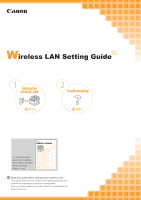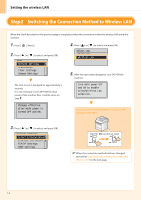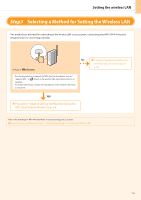Canon imageCLASS MF5950dw Wireless LAN Setting Guide - Page 3
Checking Before the Setup - manual
 |
View all Canon imageCLASS MF5950dw manuals
Add to My Manuals
Save this manual to your list of manuals |
Page 3 highlights
Setting the wireless LAN Step1 Checking Before the Setup The setup of the computer and wireless LAN/access point should be completed. If they are not set up, you will not be able to use the machine on the wireless LAN network even if you perform the following steps. For more information, see the instruction manual for the network device you are using, or contact the networking device manufacturer. Internet Required Environment Wireless LAN router or access point Once you have checked the connection settings, proceed to "Step2 Switching the Connection Method to Wireless LAN" on the next page. Precautions when connecting to a wireless LAN • The structure of your computer or networked device, the existence of router functions, setting methods and security settings vary depending on your environment. • You can connect the machine to wireless LANs or wired LANs, but you cannot use both at the same time. When using a wireless LAN connection, do not connect a LAN cable to the machine. This may cause the machine to malfunction. • If using the machine in your office, consult with your network administrator. 1-1