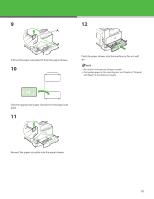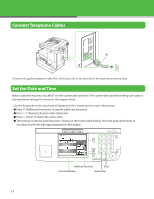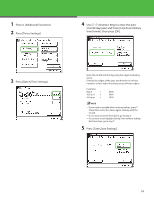Canon imageCLASS MF7460 imageCLASS MF7400 Series Starter Guide - Page 16
Select the time zone in which the machine is, located, then press [OK].
 |
View all Canon imageCLASS MF7460 manuals
Add to My Manuals
Save this manual to your list of manuals |
Page 16 highlights
6 Select the time zone in which the machine is located, then press [OK]. 7 Press [DaylightSaving Time Settings]. - The standard time zones of the world are expressed globally in terms of the difference in hours (up to 12 hours) from GMT (0 hours). A time zone is a region throughout which this time difference is the same. - The time at the Greenwich Observatory in England is called GMT (Greenwich Mean Time). - The default setting is 'GMT-5:00'. - Eastern time (US/Canada): GMT-5:00 - Central time (US/Canada): GMT-6:00 - Mountain time (US/Canada): GMT-7:00 - Pacific time (US/Canada): GMT-8:00 - If the desired time zone is not displayed, press [▲] or [▼] to scroll through the list. - If you want to set Daylight Saving Time, go to step 7. - In some countries, time is advanced throughout the summer season. The period in which this is applied is called "Daylight Saving Time." - If you set Daylight Saving Time, the machine automatically sets the standard time of the machine one hour forward at 2:00 am on the specified date. - The default setting is 'Off'. 8 Press [On], then press [Start Date]. 15