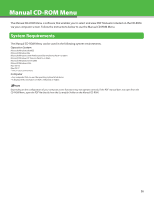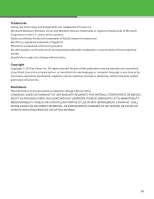Canon imageCLASS MF7460 imageCLASS MF7400 Series Starter Guide - Page 34
Select [PCL´e/´c Printer Driver] or, Select the PCL Printer Driver.
 |
View all Canon imageCLASS MF7460 manuals
Add to My Manuals
Save this manual to your list of manuals |
Page 34 highlights
30 33 If the CD-ROM Setup screen is not displayed, click [start] on the Windows task bar → [My Computer]. Windows Vista: click [start] on the Windows task bar → [Computer]. Windows 98/Me/2000: double-click [My Computer] on the Windows desktop. Open the CD-ROM icon, then doubleclick [MInst] ([MInst.exe]). 34 31 35 Select the PCL Printer Driver. 32 36 Select [PCL5e/5c Printer Driver] or [PCL Printer Driver]. 37 38 33

³³
30
If the CD-ROM Setup screen is not
displayed, click [start] on the Windows
task bar
→
[My Computer].
Windows Vista: click [start] on the
Windows task bar
→
[Computer].
Windows ¶8/Me/²000: double-click
[My Computer] on the Windows
desktop.
Open the CD-ROM icon, then double-
click [MInst] ([MInst.exe]).
31
Select the PCL Printer Driver.
32
33
34
35
36
Select [PCL´e/´c Printer Driver] or
[PCL Printer Driver].
37
38