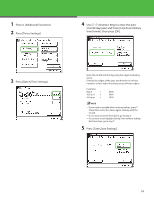Canon imageCLASS MF7460 imageCLASS MF7400 Series Starter Guide - Page 20
Register Sender Information
 |
View all Canon imageCLASS MF7460 manuals
Add to My Manuals
Save this manual to your list of manuals |
Page 20 highlights
Register Sender Information You must store your machine's fax number. This number is printed on the top of every document you send to the recipient. Your machine's telephone number may also be displayed on the touch panel display of the recipient's machine, depending on their type of machine. 1 Press (Additional Functions). 4 Press [Unit Telephone #]. 2 Press [Communications Settings]. 3 Press [User Settings] under . 5 Use - (Numeric Keys) to enter your fax number (up to 20 digits), then press [OK]. [Space]: Inserts a space between the area code and the local fax number (optional). [+]: Inserts a country code. Press [+] after the country code, and before the fax number. [Backspace]: Deletes the last number entered. If you make a mistake when entering the number, press (Clear) then enter the correct number. 19