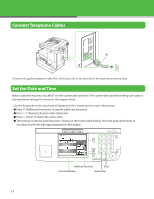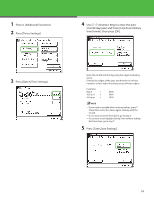Canon imageCLASS MF7460 imageCLASS MF7400 Series Starter Guide - Page 18
Set the Telephone Line Type, Press [User Settings] under <Fax Settings>.
 |
View all Canon imageCLASS MF7460 manuals
Add to My Manuals
Save this manual to your list of manuals |
Page 18 highlights
Set the Telephone Line Type 1 Press (Additional Functions). 2 Press [Communications Settings]. 5 Select the telephone line type, then press [OK]. 3 Press [User Settings] under . : Tone dialing : Pulse dialing If you do not know the type of telephone line you use, contact your local telephone company. 6 Press [Done] repeatedly to return to the Basic Features screen. 4 Press [Tel Line Type]. 17

±7
Set the Telephone Line Type
1
Press
(Additional Functions).
2
Press [Communications Settings].
3
Press [User Settings] under <Fax Settings>.
4
Press [Tel Line Type].
5
Select the telephone line type, then press [OK].
<Tone>: Tone dialing
<Pulse>: Pulse dialing
If you do not know the type of telephone line you use,
contact your local telephone company.
6
Press [Done] repeatedly to return to the Basic
Features screen.