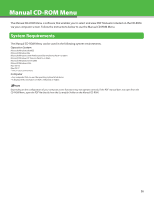Canon imageCLASS MF7460 imageCLASS MF7400 Series Starter Guide - Page 33
Remove the UFRII LT/FAX User, Software CD-ROM.
 |
View all Canon imageCLASS MF7460 manuals
Add to My Manuals
Save this manual to your list of manuals |
Page 33 highlights
20 21 22 23 27 24 28 25 Remove the UFRII LT/FAX User Software CD-ROM. 29 The Color Network ScanGear installation screen appears. Follow the on-screen instructions. 26 Insert the PCL User Software CD-ROM. 32

³²
20
21
22
23
24
25
The Color Network ScanGear
installation screen appears. Follow the
on-screen instructions.
26
27
28
Remove the UFRII LT/FAX User
Software CD-ROM.
29
Insert the PCL User Software CD-ROM.