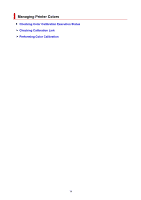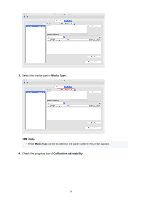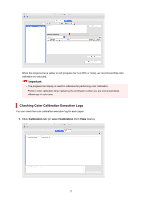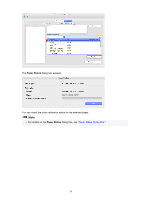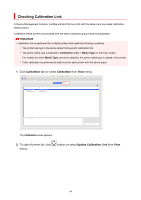Canon imagePROGRAF TM-200 Guide for Device Management Console - Page 35
Checking Color Calibration Execution Status
 |
View all Canon imagePROGRAF TM-200 manuals
Add to My Manuals
Save this manual to your list of manuals |
Page 35 highlights
Checking Color Calibration Execution Status Use the Calibration sheet on the main screen to check the recommended level of color calibration execution and execution logs. Checking Advisability of Executing Color Calibration Checking Color Calibration Execution Logs Checking Advisability of Executing Color Calibration You can check whether color calibration needs to be executed. 1. Click Calibration tab (or select Calibration from View menu). 2. From the printer list, select the printer for which you want to check the advisability of executing color calibration. 35

Checking Color Calibration Execution Status
Use the
Calibration
sheet on the main screen to check the recommended level of color calibration
execution and execution logs.
Checking Advisability of Executing Color Calibration
Checking Color Calibration Execution Logs
Checking Advisability of Executing Color Calibration
You can check whether color calibration needs to be executed.
1.
Click
Calibration
tab (or select
Calibration
from
View
menu).
2.
From the printer list, select the printer for which you want to check the advisability of
executing color calibration.
35