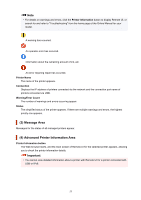Canon imagePROGRAF TM-200 Guide for Device Management Console - Page 59
Color Calibration Progress Status Area
 |
View all Canon imagePROGRAF TM-200 manuals
Add to My Manuals
Save this manual to your list of manuals |
Page 59 highlights
Date and Time of Last Calibration The date color calibration was last performed appears. Paper Status button The Paper Status dialog box appears, allowing you to check the color calibration status of the selected paper. (4) Color Calibration Progress Status Area Calibration Monitor button The Calibration Monitor dialog box appears, allowing you to check the color calibration progress status. Important • You cannot check the progress status for the following color calibration. • Color calibration performed from the operation panel of a printer • Color calibration of a printer connected by USB (for model that does not support roll paper) 59

Date and Time of Last Calibration
The date color calibration was last performed appears.
Paper Status button
The
Paper Status
dialog box appears, allowing you to check the color calibration status of the
selected paper.
(4) Color Calibration Progress Status Area
Calibration Monitor button
The
Calibration Monitor
dialog box appears, allowing you to check the color calibration progress
status.
Important
•
You cannot check the progress status for the following color calibration.
•
Color calibration performed from the operation panel of a printer
•
Color calibration of a printer connected by USB (for model that does not support roll paper)
59