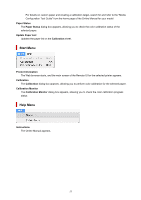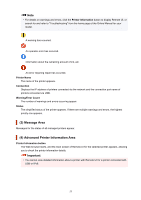Canon imagePROGRAF TM-200 Guide for Device Management Console - Page 58
Paper list display conditions, Calibrated, Custom Paper, button, 2 Paper list, Media Type, Status
 |
View all Canon imagePROGRAF TM-200 manuals
Add to My Manuals
Save this manual to your list of manuals |
Page 58 highlights
(3-1) Paper list display conditions From the drop-down list, select the criteria for displaying items in the paper list. Calibrated Only color-calibrated paper appears. All All paper appears. Custom Paper Only custom paper appears. Custom paper is paper added with Media Configuration Tool. To execute color calibration with custom paper, the calibration target for that paper must be created. For details on custom paper and creating a calibration target, search for and refer to the "Media Configuration Tool Guide" from the home page of the Online Manual for your model. button Updates the paper list. (3-2) Paper list The color calibration execution log for each paper appears. Note • Click the heading to sort by clicked item. • appears for paper displayed in Media Type of "(2) Execute Color Calibration Area". Media Type The paper name acquired from the printer appears. Status The status and guide messages related to color calibration appears. Note • If you delete or hide the paper used for the color calibration in Media Configuration Tool, that paper will be displayed as Unknown Paper in Status column. In such cases, use different paper and carry out the color calibration. 58