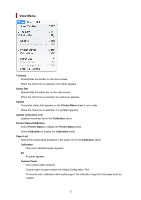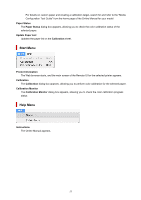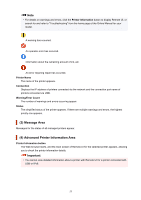Canon imagePROGRAF TM-200 Guide for Device Management Console - Page 50
Main Area, Status Bar
 |
View all Canon imagePROGRAF TM-200 manuals
Add to My Manuals
Save this manual to your list of manuals |
Page 50 highlights
(3) Main Area The main area includes the Printer Status sheet and Calibration sheet. Click Printer Status tab to display Printer Status sheet, and click Calibration tab to display Calibration sheet. You can also use the View menu in the menu bar to select the display. Main Screen (Printer Status Sheet) Main Screen (Calibration Sheet) (4) Status Bar The Device Management Console settings status and printer communication status appear. Use the View menu in the menu bar to show/hide the status bar. 50

(3) Main Area
The main area includes the
Printer Status
sheet and
Calibration
sheet.
Click
Printer Status
tab to display
Printer Status
sheet, and click
Calibration
tab to display
Calibration
sheet. You can also use the
View
menu in the menu bar to select the display.
Main Screen (Printer Status Sheet)
Main Screen (Calibration Sheet)
(4) Status Bar
The Device Management Console settings status and printer communication status appear.
Use the
View
menu in the menu bar to show/hide the status bar.
50