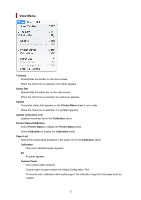Canon imagePROGRAF TM-200 Guide for Device Management Console - Page 47
Calibration, Monitor, Calibration Monitor, Cancel Calibration
 |
View all Canon imagePROGRAF TM-200 manuals
Add to My Manuals
Save this manual to your list of manuals |
Page 47 highlights
Important • To update the color calibration progress status, you must click the button. • After 30 minutes have elapsed from the start of the color calibration and you close the dialog box, you cannot check the progress status of the color calibration even if you display the Calibration Monitor dialog box the next time. • Depending your model, you cannot check the progress status of color calibration for a printer connected by USB by closing this dialog box, and then displaying the Calibration Monitor dialog box. Note • If you want to stop the color calibration, select the printer and then click the Cancel Calibration button. • To close this dialog box, click the (Close) button. Color calibration cannot be canceled by closing this dialog box. • You can also display this dialog box by clicking the Calibration Monitor button on the Calibration sheet. 47