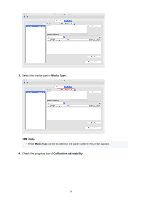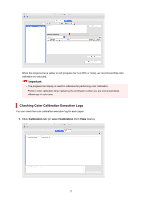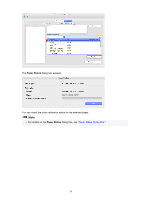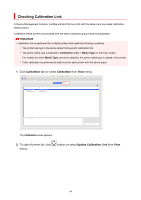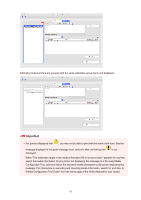Canon imagePROGRAF TM-200 Guide for Device Management Console - Page 41
export the media information for any printer not displaying this message to a file using Media
 |
View all Canon imagePROGRAF TM-200 manuals
Add to My Manuals
Save this manual to your list of manuals |
Page 41 highlights
Calibration-linked printers are grouped with the same calibration group name and displayed. Important • For printers displayed with , you may not be able to print with the same color tone. See the message displayed in the guide message area, and print after confirming that displayed. is not When "The calibration target in the media information file is not up-to-date." appears for a printer, export the media information for any printer not displaying this message to a file using Media Configuration Tool, and then import the exported media information to the printer displaying this message. For information on exporting and importing media information, search for and refer to "Media Configuration Tool Guide" from the home page of the Online Manual for your model. 41