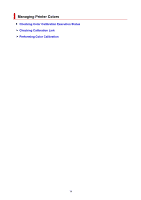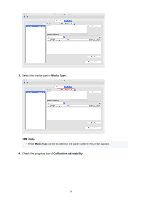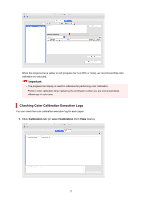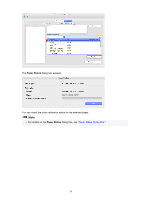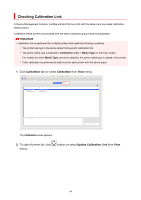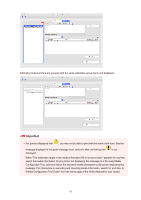Canon imagePROGRAF TM-200 Guide for Device Management Console - Page 38
Paper Status
 |
View all Canon imagePROGRAF TM-200 manuals
Add to My Manuals
Save this manual to your list of manuals |
Page 38 highlights
2. From printer list, select printer for which you want to check color calibration execution log. 3. From paper list display criteria, select All. 4. From paper list, select paper for which you want to check details and click Paper Status button. 38

2.
From printer list, select printer for which you want to check color calibration execution log.
3.
From paper list display criteria, select
All
.
4.
From paper list, select paper for which you want to check details and click
Paper Status
button.
38