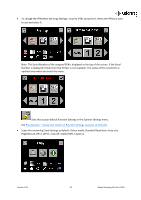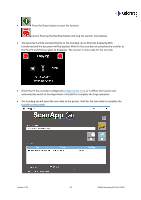Canon imagePROGRAF TM-300 MFP L36ei L24ei L36ei Scanner User Manual V1.00 EN - Page 51
will be ejected. The scanner will then transfer the scan data to the printer displaying
 |
View all Canon imagePROGRAF TM-300 MFP L36ei manuals
Add to My Manuals
Save this manual to your list of manuals |
Page 51 highlights
Press the Green button to start the function. Cancel: Pressing the Red Stop button will stop the scanner immediately. The document will be scanned to internal memory displaying MBs transferred and the document will be ejected. The scanner will then transfer the scan data to the printer displaying the % complete. Wait for the scan data to complete the transfer to the printer. Collect your copy from the printer. Version 1.00 51 Global Scanning UK Ltd © 2018

Version 1.00
51
Global Scanning UK Ltd © 2018
Press the Green button to start the function.
Cancel: Pressing the Red Stop button will stop the scanner immediately.
The document will be scanned to internal memory displaying MBs transferred and the document
will be ejected. The scanner will then transfer the scan data to the printer displaying the %
complete. Wait for the scan data to complete the transfer to the printer.
Collect your copy from the printer.