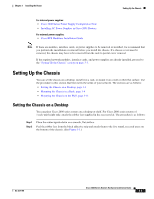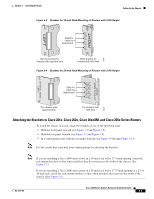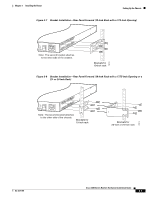Cisco 2610 Hardware Installation Guide - Page 48
Installing Modules, Interface Cards, and Power Supplies - wic card
 |
UPC - 746320089614
View all Cisco 2610 manuals
Add to My Manuals
Save this manual to your list of manuals |
Page 48 highlights
Installing Modules, Interface Cards, and Power Supplies Chapter 3 Installing the Router Warning Blank faceplates and cover panels serve three important functions: they prevent exposure to hazardous voltages and currents inside the chassis; they contain electromagnetic interference (EMI) that might disrupt other equipment; and they direct the flow of cooling air through the chassis. Do not operate the system unless all cards, faceplates, front covers, and rear covers are in place. Statement 1029 Warning Only trained and qualified personnel should be allowed to install, replace, or service this equipment. Statement 1030 Warning To prevent personal injury or damage to the chassis, never attempt to lift or tilt the chassis using the handles on modules (such as power supplies, fans, or cards); these types of handles are not designed to support the weight of the unit. Statement 1032 Warning Ultimate disposal of this product should be handled according to all national laws and regulations. Statement 1040 Note See the "Tools and Equipment for Installation and Maintenance" section on page 2-6 for a list of tools and equipment that might be required for your installation. Installing Modules, Interface Cards, and Power Supplies Cisco routers are normally shipped with network modules, WAN interface cards (WICs), voice interface cards (VICs), advanced integration modules (AIMs), and power supplies already installed. If you need to remove or install any of these items, refer to the applicable documents online. For network modules: • Quick Start Guide: Network Modules for Cisco 2600 Series, Cisco 3600 Series, and Cisco 3700 Series Routers • Cisco Network Modules Installation Guide For WICs and VICs: • Quick Start Guide: Interface Cards for Cisco 1600, 1700, 2600, 3600, and 3700 Series • Cisco Interface Cards Installation Guide For AIMs: • AIM Installation Quick Start Guide: Cisco 2600, 3600, and 3700 Series • Installing Advanced Integration Modules in Cisco 2600 Series, Cisco 3600 Series, and Cisco 3700 Series Routers Cisco 2600 Series Routers Hardware Installation Guide 3-2 OL-2171-06