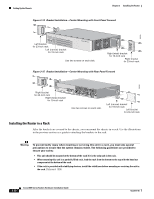Cisco 2610 Hardware Installation Guide - Page 60
NEBS-Compliant Chassis Ground Connection Using Ground Lug, 1-RU Chassis
 |
UPC - 746320089614
View all Cisco 2610 manuals
Add to My Manuals
Save this manual to your list of manuals |
Page 60 highlights
Installing the Chassis Ground Connection Chapter 3 Installing the Router To connect the chassis to a reliable earth ground, perform the following steps: Step 1 Step 2 Step 3 Step 4 Strip one end of the ground wire to the length required for the ground lug or terminal. • For the NEBS ground lug-approximately 0.75 in. (20 mm) • For user-provided ring terminal-as required Crimp the ground wire to the ground lug or ring terminal, using a crimp tool of the appropriate size. Attach the ground lug or ring terminal to the chassis as shown in Figure 3-18, Figure 3-19, Figure 3-20, or Figure 3-21. For the ground lug, use the two screws with captive locking washers provided. For a ring terminal, use one of the screws provided. Use a number 2 Phillips screwdriver, and tighten the screws to a torque of 8 to 10 in-lb (0.9 to 1.1 N-m). Connect the other end of the ground wire to a suitable grounding point at your site. Figure 3-18 NEBS-Compliant Chassis Ground Connection Using Ground Lug, 1-RU Chassis 36454 W1 SERIAL 1 CONN SERIAL 0 SEE MANUAL BEFORE INSTALLATION WIC CONN 2A/S SERIAL 1 CONN SERIAL 0 WIC CONN 2T SEE MANUAL BEFORE INSTALLATION W0 Cisco 2611 LINK ETHERNET 1 ACT LINK ETHERNET 0 ACT CONSOLE AUX Ground lug 100-240V- 1A 50/60 Hz 47 W Figure 3-19 Chassis Ground Connection Using Ring Terminal, 1-RU Chassis 103057 W1 SERIAL 1 CONN SERIAL 0 SEE MANUAL BEFORE INSTALLATION WIC CONN 2A/S SERIAL 1 CONN SERIAL 0 WIC CONN 2T SEE MANUAL BEFORE INSTALLATION W0 Cisco 2611 LINK ETHERNET 1 ACT LINK ETHERNET 0 ACT CONSOLE AUX Ring terminal 100-240V- 1A 50/60 Hz 47 W Figure 3-20 NEBS-Compliant Chassis Ground Connection Using Ground Lug, Cisco 2691 72228 ASYNC 31 30 27 29 26 28 25 24 15 14 11 13 10 12 9 8 ASYNC 24-31 ASYNC 8-15 23 22 19 21 18 20 17 16 7 6 3 5 2 4 1 0 ASYNC 16-23 ASYNC 0-7 Ground lug attachment EN SEE MANUAL BEFORE INSTALLATION DSU 56K ACT 100 Mbps LINK FAST ETHERNET 0/1 FAST ETHERNET 0/0 ACT CF1 100 Mbps LINK TD RD LP AL CD TD RD LP AL CD SEE MANUAL BEFORE INSTALLATION DSU 56K SEE MANUAL BEFORE INSTALLATION CISCO2691 CONSOLE AUX 3-14 Cisco 2600 Series Routers Hardware Installation Guide OL-2171-06