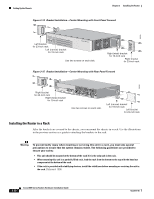Cisco 2610 Hardware Installation Guide - Page 59
Installing the Chassis Ground Connection
 |
UPC - 746320089614
View all Cisco 2610 manuals
Add to My Manuals
Save this manual to your list of manuals |
Page 59 highlights
Chapter 3 Installing the Router Figure 3-17 Mounting the Chassis on the Wall Installing the Chassis Ground Connection 100-240V- 1A 50/60 Hz 47 W Cisco 2611 W0 LINK ETHERNET 1 ACT LINK ETHERNET 0 ACT CONSOLE AUX CONN 2A/S WIC SEE MANUAL BEFORE INSTALLATION SERIAL 0 SERIAL 1 CONN CONN 2A/S WIC SEE MANUAL BEFORE INSTALLATION SERIAL 0 SERIAL 1 CONN 27720 After the router has been installed, you must connect the chassis to a reliable earth ground. For the chassis ground connection procedures, see the "Installing the Chassis Ground Connection" section on page 3-13. Installing the Chassis Ground Connection All Cisco 2600 series router chassis require a reliable earth ground connection. You must connect the chassis to a reliable earth ground; the ground wire must be installed in accordance with local electrical safety standards. • For NEBS-compliant grounding, use size AWG 6 (13 mm2) wire and the ground lug provided in the accessory kit. • For NEC-compliant grounding, use size AWG 14 (2 mm2) or larger wire and an appropriate user-supplied ring terminal. • For EN/IEC 60950-compliant grounding, use size AWG 18 (1 mm2) or larger wire and an appropriate user-supplied ring terminal. OL-2171-06 Cisco 2600 Series Routers Hardware Installation Guide 3-13