Clifford Arrow 5 Owners Guide
Clifford Arrow 5 Manual
 |
View all Clifford Arrow 5 manuals
Add to My Manuals
Save this manual to your list of manuals |
Clifford Arrow 5 manual content summary:
- Clifford Arrow 5 | Owners Guide - Page 1
Arrow 5 Owner's Guide - Clifford Arrow 5 | Owners Guide - Page 2
remote transmitters, the associated sensors and accessories, which proves to be defective in workmanship or material under reasonable use during the lifetime of the vehicle provided the following conditions are met: the unit was professionally installed and serviced DEALER'S PURCHASE PRICE OF THE - Clifford Arrow 5 | Owners Guide - Page 3
Customer Service at 1-800-876-0800. Directed security systems, alarm installed z Year, make, model and color of the automobile z Automobile license number z Vehicle identification number z All security options installed on automobile z Installation receipts important! Please note that this manual - Clifford Arrow 5 | Owners Guide - Page 4
13 select siren sounds 14 diagnostics 15 arming diagnostics 15 disarming diagnostics 16 arm/disarm diagnostic chart . .16 table of zones 16 anti-code grabbing (ACG) . . . . .17 high frequency 18 smart power up II 18 power saver mode 18 programming options 19 manual programming instructions - Clifford Arrow 5 | Owners Guide - Page 5
transmitter configurations Arm/Disarm Button Accessory Output Button Optional Accessory Channel Button what is included z Arrow 5 control module and harness z Two three-button transmitters z XHF antenna/receiver with harness z Pre-wired blue status LED z PlainView 2 Valet switch z 504C dual-stage - Clifford Arrow 5 | Owners Guide - Page 6
information Congratulations on the purchase of your state-of-the-art vehicle security system. It has been designed to provide years of trouble-free operation. This system must be installed by an authorized dealer. Installation of this product by anyone other than an authorized dealer voids the - Clifford Arrow 5 | Owners Guide - Page 7
fcc/id notice This device complies with Part 15 of FCC rules. Operation is subject to the following two conditions: (1) This device may not cause harmful interference, and (2) This device must accept any interference received, including interference that may cause undesirable operation. Changes or - Clifford Arrow 5 | Owners Guide - Page 8
system function. The transmitter initially comes programmed with standard configuration, but may also be customized using the CliffNet Wizard PC program. The buttons in all of the instructions in this manual together, these buttons control the remote valet. © 2004 directed electronics, inc. 5 - Clifford Arrow 5 | Owners Guide - Page 9
when arming, refer to the Diagnostics section of this guide. These extra chirps confirm a malfunction autobypass. The security system also can be programmed to arm itself automatically (called passive arming). If the system is programmed for passive arming, it will automatically arm 30 seconds - Clifford Arrow 5 | Owners Guide - Page 10
. This is called Tamper Alert. If the siren is active when the system is disarmed you will hear two chirps but the system is not disarmed. (Refer to the Remote Siren Silencing section of this guide.) However, if the alarm completes the full trigger cycle when disarmed you will hear three chirps - Clifford Arrow 5 | Owners Guide - Page 11
once to disarm without a transmitter. remote siren silencing This system offers remote siren silencing. Remote siren silencing is a fea- ture that makes it possible to silence and reset the system when it is triggering without disarming the system. If the system is triggered and the siren has - Clifford Arrow 5 | Owners Guide - Page 12
sensor zones will reset when disarmed. intellistart and smartwindows sensor bypass When the system sees a command to start the vehicle via remote start shuts down. Zone four will bypass for 5 seconds from the time it remote starts and again for 5 seconds after remote start shut down. When the system - Clifford Arrow 5 | Owners Guide - Page 13
system with your transmitter! Just press for two seconds to enter Panic Mode. The siren will sound and the park- ing lights will flash for the programmed very useful when washing the vehicle or having it serviced. In Valet Mode, the security system will not arm, even with the transmitter, but - Clifford Arrow 5 | Owners Guide - Page 14
one second. transmitter valet mode The operations described in this section refer to transmitter buttons. Remember, the buttons used in all the instructions in this guide correspond to a Standard Configuration transmitter. This may not be how your transmitter is set up. To enter Valet Mode, press - Clifford Arrow 5 | Owners Guide - Page 15
: The system will revert to normal auto arming when the system sees the ignition on for at least three seconds. During auto arming bypass the system will not roll up the windows if SmartWindows is connected, and the accessory output will not autoactivate when using the remote to arm the system. 12 - Clifford Arrow 5 | Owners Guide - Page 16
refer to the Table of Zones section of this guide. false alarm control technology (FACT II) Your system offers FACT II, a feature that prevents annoying repetitive trigger sequences due to a faulty sensor or environmental conditions such as thunder, jackhammers, airport noise, etc. Here's how - Clifford Arrow 5 | Owners Guide - Page 17
by FACT II differently; if the alarm is triggered by an open door for three full cycles, the doors will be bypassed until the trig- ger ceases. FACT II is programmable. See the Programming Options section of this guide. note: Arming and disarming the system does not reset this function! The only way - Clifford Arrow 5 | Owners Guide - Page 18
sound to add that sound; press while playing the desired sound to delete that sound. diagnostics The microprocessor at the heart of your security system is constantly monitoring all of the switches and sensors that are connected to it. It detects any faulty switches and sensors and prevents them - Clifford Arrow 5 | Owners Guide - Page 19
). The system will retain this information in its memory. Refer to the Multiple Event Total Recall section of this guide. arm/ system to identify a specific input. The standard input assignments are listed below, along with spaces to write in any optional sensors or switches you have had installed - Clifford Arrow 5 | Owners Guide - Page 20
sensor Door switch trigger Instant trigger - often used for hood/trunk pinswitches Ignition trigger Instant trigger - for optional sensors System Power Reset Dealer-Installed Options anti-code grabbing (ACG) This unit features Anti-Code Grabbing (ACG) with Random Code Encryption. This means the - Clifford Arrow 5 | Owners Guide - Page 21
to non-volatile memory. If power is lost and then reconnected the system will recall the stored state from memory. This means if the unit is in Valet Mode and the battery is disconnected for any reason, such as servicing the car, when the battery is reconnected the unit will still be in - Clifford Arrow 5 | Owners Guide - Page 22
is turned on, and unlock when the ignition is turned off. If your installer is programming the security system with the CliffNet® Wizard, ignition lock and unlock are independent features and can be programmed separately. z Passive door locking (with passive arming) or active door locking (only when - Clifford Arrow 5 | Owners Guide - Page 23
6 decibels quieter than the full alarm blast. manual programming instructions Be sure to document changes by taking note of all feature changes made in programming mode. To enter the User Selectable Features programming: 1. Ignition on - Turn the ignition to the run position or start the engine. 20 - Clifford Arrow 5 | Owners Guide - Page 24
siren will chirp with each press. The feature can now be changed using the remote control. 6. Feature change - Press on the transmitter. If the sys- tem of this guide for important notes and descriptions of the system features and programming. 7. Exit programming - To exit programming mode turn - Clifford Arrow 5 | Owners Guide - Page 25
remote learn arm/disarm only New remote learn accesory output New remote learn silent mode New remote learn remote valet New remote learn remote start** New remote learn window down/vent*** Clear all remotes new remote (auto learn) z Auto-learn new three-button cello remote controls to the system - Clifford Arrow 5 | Owners Guide - Page 26
on unless a door is open at that time. z Off: The doors will not lock automatically. z Rpm: The doors will lock when the system sees the engine reach a preprogrammed RPM. This feature is only available with IntelliStart. auto unlock - ignition/off z Ignition: The doors will automatically unlock - Clifford Arrow 5 | Owners Guide - Page 27
system passively arms. siren duration - 30/60/90 z The system will sound the alarm for the programmed duration (30/60/90 seconds) during an alarm trigger or when the system is put into panic mode. auto start autostart with a low car battery or low temperature. Programming section of this guide. 24 - Clifford Arrow 5 | Owners Guide - Page 28
Valet switch. z Off: There is no entry delay when armed. The system will trigger instantly when a door is opened. reset to default settings z All system settings (except PIN and remote programming) in the User Programming grid will be reset to their default fac- tory setting as indicated in bold - Clifford Arrow 5 | Owners Guide - Page 29
will chirp to confirm that it has learned the new button. arm/disarm only z The remote control channel programmed into this feature will arm/disarm the system only. note: When programming a remote control to custom configuration, a transmitter button must first be learned to the arm/disarm channel - Clifford Arrow 5 | Owners Guide - Page 30
into this feature will make the system enter/exit valet mode. remote start z This feature is only available with IntelliStart connected z The transmitter channel programmed into this feature will activate or shut down the Intellistart remote start system. window control z This feature is only - Clifford Arrow 5 | Owners Guide - Page 31
Enter the feature location in the installer programming grid. 2. Immediately press and release switch. of the PlainView 2 Valet 3. Select each digit by pressing 1-9 times, and then press to enter the number into the system. To enter a zero, press only. To program a PIN code of 1032: 1. Press - Clifford Arrow 5 | Owners Guide - Page 32
is complete. z LED stays off: New PIN code is not learned and the system reverts to the old PIN code. Redo the programming sequence. glossary of terms Control Unit: The "brain" of your system. Usually hidden underneath the dash area of the vehicle. It houses the microprocessor which monitors - Clifford Arrow 5 | Owners Guide - Page 33
installed in the engine compartment of the vehicle. It is responsible for generating the "chirps" you hear, as well as the six tones you hear while the alarm alarm "goes off" or "trips." The triggered response of your system consists of the siren sounding and parking light flashing for the programmed - Clifford Arrow 5 | Owners Guide - Page 34
power window control is provided with the SmartWindows system. Remote Start System: For the ultimate in convenience, the IntelliStart remote start system can start your vehicle, monitor engine functions, and power your climate control system with a push of a button! Overrev protection, open-hood - Clifford Arrow 5 | Owners Guide - Page 35
32 - Clifford Arrow 5 | Owners Guide - Page 36
recommends you return to your installing Clifford dealer to have your system checked for correct operation. The first check is due one year after the installation date and at yearly intervals thereafter. note: There may be a small charge incurred for this service. © 2004 directed electronics, inc - Clifford Arrow 5 | Owners Guide - Page 37
finest vehicle security and car stereo products and accessories available. The recipient of nearly 100 patents and Innovations Awards in the field of advanced electronic technology, Directed® is ISO 9001 registered. Quality Directed Electronics products are sold and serviced throughout North America
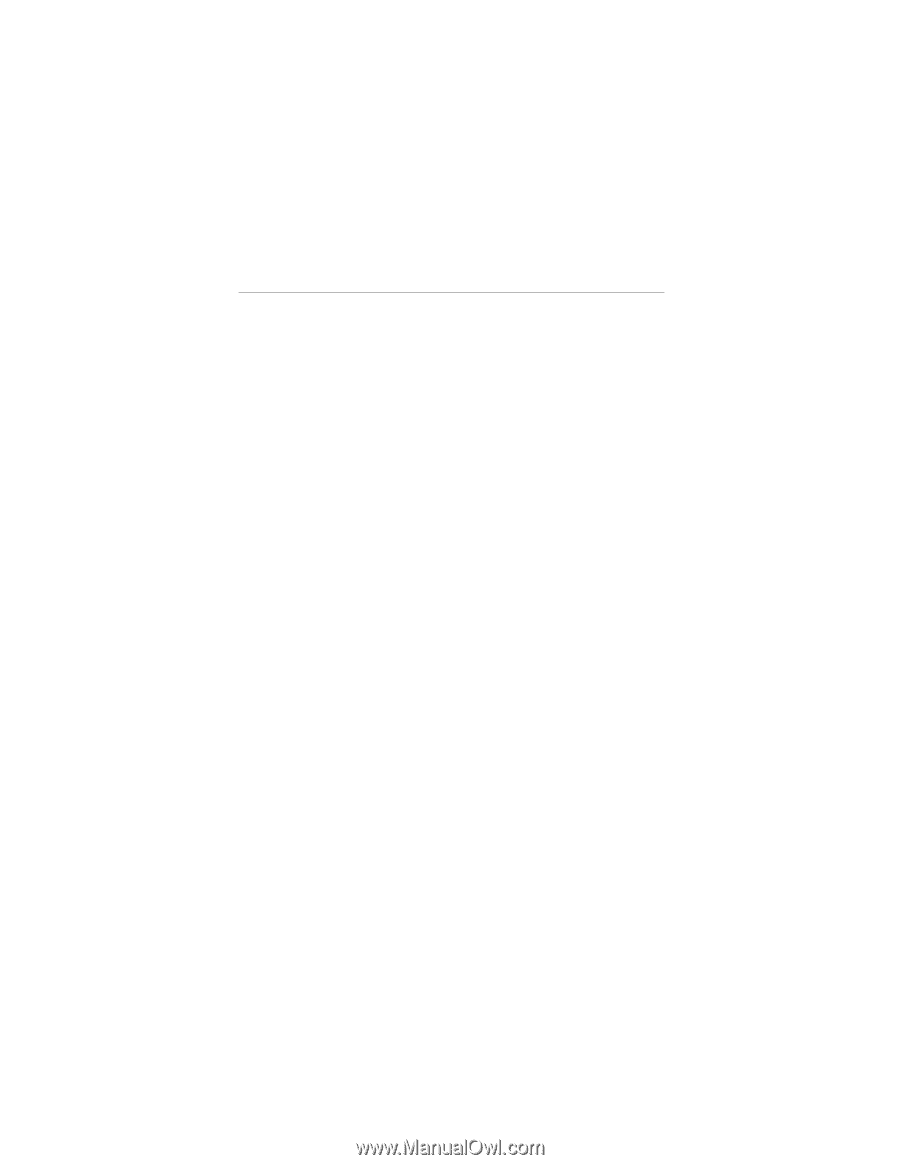
Arrow 5
Owner’s Guide









