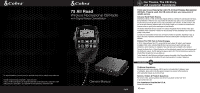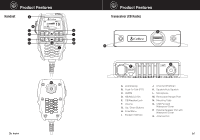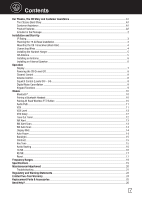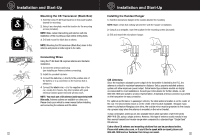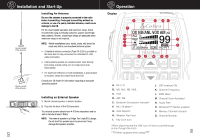Cobra 75 All Road 75 All Road Manual
Cobra 75 All Road Manual
 |
View all Cobra 75 All Road manuals
Add to My Manuals
Save this manual to your list of manuals |
Cobra 75 All Road manual content summary:
- Cobra 75 All Road | 75 All Road Manual - Page 1
Noise Cancellation Owners Manual Nothing Comes Close to a Cobra® EnEgnligslhish Our Thanks, The CB Story, and Customer Assistance Thank you for purchasing the Cobra 75 All Road Wireless Recreational CB Radio. Properly used, this CB radio will give you many years of reliable service. Citizens Band - Cobra 75 All Road | 75 All Road Manual - Page 2
Handset Product Features Intro A Operation Customer Assistance Warranty B Installation Customer Assistance CSecondary Icons 75 All Road H D I E J F Notice GCaution Warning K MIC L M A2 English Product Features Intro Operation Transceiver (CB Radio) Customer Assistance - Cobra 75 All Road | 75 All Road Manual - Page 3
.so.tm.a.n.ec.r.e 3 Planning the 75 All Road Installation...3 Mounting the CB TraSnecsocnedairvyeIcro(nBs 17 Reset ...17 Frequency Ranges...18 Specifications ...19 Maintainance/Adjustment ...20 Troubleshooting ...21 Regulatory and Warning Statements...22 Limited Two-Year Warranty ...24 Replacement - Cobra 75 All Road | 75 All Road Manual - Page 4
Volt Adapter Quick Start Guide 2 IP Rating, Installation and Start-Up IP Rating MIC The 75 All Road components are IP66 rated replacement waterproof cover on the CB Accessories page on cobra.com Planning the 75 All Road Installation The 75 All Road CB includes an all-in-one handset, which - Cobra 75 All Road | 75 All Road Manual - Page 5
Mounting the CB Transceiver (Black Box) 1. Hold the Cobra 75 All Road black box in the exact location desired for mounting. 2. separately) with this radio. Antenna options are available on cobra.com. Please check your vehicle's owner manual before installing and connecting the antenna and CB cables. - Cobra 75 All Road | 75 All Road Manual - Page 6
an antenna, or use of a poorly matched antenna, could cause damage to the CB. For the most reliable operation and maximum range, Cobra recommends using a vertically polarized, quarter wavelength whip antenna. Shorter, loaded-type whips are adequate when maximum range is not required. NOTE: Mobile - Cobra 75 All Road | 75 All Road Manual - Page 7
the UP ▲ or DOWN ▼ arrow keys to adjust Squelch Level. Digital Noise Cancellation Your 75 All Road CB has Digital Signal Processing (DSP) that reduces background noise and produces clear sound while communicating setting options & defaults please download the electronic manual from www.cobra.com 9 - Cobra 75 All Road | 75 All Road Manual - Page 8
to your headset instructions). 2. CSacutaionn for a nWearwningBluetooth® device in the 75 All Road Handset MENU>> cobra.com. NOTE: The 75 All Road does not pair to a smartphone. If you want to use your Bluetooth® headset with both a smartphone and the 75 All Road CB, your headset must support - Cobra 75 All Road | 75 All Road Manual - Page 9
VOX DELAY: 1. Enable VOX (see "VOX" instructions) 2. Press and hold the ENT/MENU button on the All Road handset to active the MENU 3. Use the DOWN arrow sound when it picks up a 1050 Hz tone from the National Weather Service. The weather receiver must be set to an active weather station Customer - Cobra 75 All Road | 75 All Road Manual - Page 10
AUTO POWER is set to OFF, the radio will need to be manually powered ON when the vehicle is started up. To adjust the AUTO POWER sounds when the buttons are pressed. To enable/disable: Instructions: 1. Press and hold the ENT/MENU button on the All Road handset to active the MENU 2. Use the DOWN arrow - Cobra 75 All Road | 75 All Road Manual - Page 11
disable RX NR. -MENUTX NR RX NR INFORMATION RESET Reset (YES / NO) RESET restores the 75 All Road factory to default settings. To reset the 75 All Road: 1. Press and hold the ENT/MENU button on the All Road handset to active the MENU 2. Use the UP button to select RESET from the Menu Options - Cobra 75 All Road | 75 All Road Manual - Page 12
.365 AM/FM 37 27.375 AM/FM 38 27.385 AM/FM 39 27.395 AM/FM 40 27.405 NOTE: All 40 channels support AM and FM operating modes. 18 Specifications General Intro Channels Operation Customer Assistance Warranty CB - 40 CH AM and FM Frequency Range ySIceocnosndary Icons Frequency - Cobra 75 All Road | 75 All Road Manual - Page 13
review the following, then if necessary, replace parts with identical parts. Substitution is not recommended. If you have questions, please call Cobra problem, please contact Cobra customer service. 20 Troubleshooting TroubleshootIinntrog Problem Road. - Check the Audio Path (through All Road Road - Cobra 75 All Road | 75 All Road Manual - Page 14
energy and, if not installed and used in accordance with the instructions, may cause harmful interference to radio communications. However, there is utiliser le dispositif est de 40cm. Product Exposure Statement ENGLISH: Warning: The 75 All Road CB radio is for in-vehicle use only. It is not to be - Cobra 75 All Road | 75 All Road Manual - Page 15
state. Cobra is not responsible for products lost in shipment between the owner and our service center. General Cobra will not be responsible for lost packages. Replacement Parts & Accessories PART/MODEL # 75 All Road CCBA75HSR1 HANDSET MIC CONTAINS All Road Handset CCBABTPT01 ALL ROAD - Cobra 75 All Road | 75 All Road Manual - Page 16
purchased in the U.S.A., if your product should require factory service, please go to www.cobra.com/support and follow the instructions for returning your product to the Cobra Factory Service Department for service. Should there be any problems with this product or further information is needed on

A1
English
Our Thanks, The CB Story,
and Customer Assistance
Thank you for purchasing the Cobra 75 All Road Wireless Recreational
CB Radio. Properly used, this CB radio will give you many years of
reliable service.
Citizens Band Radio History
Owners Manual
75 All Road
Wireless Recreational CB Radio
with Digital Noise Cancellation
For more information or to order any of our products, please visit our website: www.cobra.com
English
© 2023 Cobra Electronics Corporation
www.cobra.com
Cobra
®
, and the snake design are registered trademarks of Cobra Electronics Corporation, USA.
Cobra Electronics Corporation
™
is a trademark of Cobra Electronics Corporation, USA.
Invented by Al Gross in 1945, the CB radio originally served as a method of communication for troops
during World War II. After the war, Gross worked to make two-way radios a way of communication
for personal use and the CB radio service was established by law in the U.S. in 1949. It wasn’t until
the 1970s that technology advanced and the CB market caught on as a method of communication
between drivers to report police speed traps and road hazards.
The Citizens Band Radio Service consists of 40 channel frequencies that are mostly 10 kHz apart.
Transmitter power is limited to 4 watts in the US, and range can vary depending on the terrain and
quality of the product.
Currently, the Citizens Band service does not require a license for operation, regardless of age, as
long as the rules of operation established by the Federal Communication Commission (FCC) are
followed.
Petition For FCC Part 65 Rule Changes
In 2016, Cobra petitioned the FCC to revise Part 95 rules to allow CB radios to use frequency
modulation (FM). Cobra contended that FM offers improved speech quality and lower noise
interference, which improves the standard of two-way radios and is a benefit to the customer.
Through the direct efforts of Cobra Electronics and the enthusiastic support from loyal customers and
the distribution network, the FCC granted the request and in 2021, Part 95 officially was updated to
include FM as an option for two-way radio use.
Today, thanks to Cobra Electronics’ petitions to improve the quality of the Citizens Band Radio
Service, users can enjoy the benefits of CB radio communication in a range of industries.
Customer Assistance
Should you encounter any problems with this product, not understand its features, menu
or installation, please refer to the this owner's manual. If you require further assistance,
after reading this manual, we are here to help:
For Assistance Outside the U.S.A.
Contact Your Local Dealer
Customer Assistance
Service, Orders & Product Questions
For service, orders, product questions and service hours please call 800-543-1608
or go to www.cobra.com.