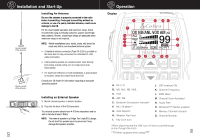Cobra 75 All Road 75 All Road Manual - Page 11
Audio Routing, TX NR OFF - Level 05, RX NR OFF - Level 05, Reset YES / NO
 |
View all Cobra 75 All Road manuals
Add to My Manuals
Save this manual to your list of manuals |
Page 11 highlights
Menus Intro -MENU- Operation KEY TONE AUDIO ROUTING TX NR RX NR Installation Secondary Icons Notice -MENUKEY TONE AUDIO ROUTING TX NR RX NR 16 Audio Routing Customer Assistance Warranty AUDIO ROUTING determines where receiver audio can be heard. There are 3 options: C1u.stomBeTr SPK ONLY - sound will come from the handset or wireless Assisthanecae dset 2. EXT SPK ONLY - sound will come from an optional external speaker (sold separately and requires additional installation) 3. BT & EXT - sound will be routed from the handset or wireless headset + an external speaker (at the same time) YCoauutiown ill onlyWcahrnainngge this setting for options 2 and 3 (your All Road defaults to option 1). To change audio routing: 1. Press and hold the ENT/MENU button on the All Road handset to active the MENU 2. Use the DOWN arrow to select AUDIO ROUTING from the Menu Options 3. Use the UP or DOWN buttons select the audio path, press ENT to select 4. Press the ESC button to get back to the home screen TX NR (OFF - Level 05) TX NR stands for Transmitter Noise Reduction and is a Digital Signal Processing feature of this radio. Enabling this feature will help further reduce background noise that the Handset microphone will pick up in a typical moving vehicle and send to the person on the other end. For the person on the receiving end, they will be able to hear your voice transmission more clearly from the All Road. For transmit noise reduction, the higher the level the greater the noise reduction. This should be used depending on the environment (noise level inside the vehicle). In a quiet environment, TX NR (or DSP) is not needed. To adjust Transmit DSP: 1. Press and hold the ENT/MENU button on the All Road handset to active the MENU 2. Use the UP button to select TX NR from the Menu Options 3. Use the UP or DOWN buttons select the Transmit DSP level, press ENT to select 4. Press the ESC button to get back to the home screen NOTE: Use TX NR setting to help reduce the background noise for better speech intelligibility at the other CB radio station. Menus -MENInUtro- Operation KEY TONE AUDIO ROUTING TX NR RX NR Installation Secondary Icons Notice RX NR Customer Assistance (OWFarrFanty- Level 05) RX NR stands for Receiver Noise Reduction. Enabling this feature will help to reduce radio noise sources picked up by the All Road receiver and improve the ability to clearly hear the voice of the pCAesurssistsotomannecretransmitting from the other end. RX NR works differently than TX NR where RX noise is environmentally created as a result of band conditions resulting in a lower signal-to-noise ratio, reducing speech intellibility. Adjusting RX NR or Receiver DSP will help to improve speech intelligibility and increase the signal to noise ratio that can greatly enhance the CB radio two-way coCmautmionunicatioWnarsninegxperience. To adjust RX DSP: 1. Press and hold the ENT/MENU button on the All Road handset to active the MENU 2. Use the UP button to select RX NR from the Menu Options 3. Use the UP or DOWN buttons select the Receive DSP level, press ENT to select 4. Press the ESC button to get back to the home screen NOTE: The level of DSP selected is based on personal preferences. Start on level 1 setting and listen to the current activity on the selected CB channel. If needed, increase the DSP level until an optimum setting is achieved or as desired. There are times when the CB band is fairly quiet. In those instances it may be more desirable to disable RX NR. -MENUTX NR RX NR INFORMATION RESET Reset (YES / NO) RESET restores the 75 All Road factory to default settings. To reset the 75 All Road: 1. Press and hold the ENT/MENU button on the All Road handset to active the MENU 2. Use the UP button to select RESET from the Menu Options 3. Select YES using theUP or DOWN button, press ENT to select 4. "RESET CB" appears. Select YES using the UP or DOWN arrow button, press ENT to select 5. "RESET CB PLEASE WAIT" appears and the 75 All Road CB is reset to its original settings 17