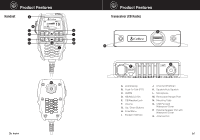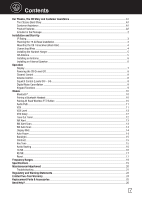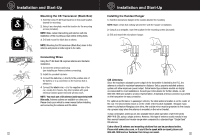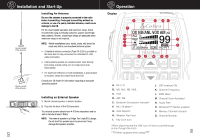Cobra 75 All Road 75 All Road Manual - Page 7
Operation
 |
View all Cobra 75 All Road manuals
Add to My Manuals
Save this manual to your list of manuals |
Page 7 highlights
Operation Getting Started: Powering the CB On and Off 1. To turn on your radio, press and release the POWER button on the handset. Wait for the handset to establish the wireless connection with the black box. 2. To power off the radio, press and hold the POWER button until the LCD display turns off. Channel Control 1. Press the UP key to increase the channel number. 2. Press the DOWN key to decrease the channel number. 3. Push and hold the UP▲ or DOWN ▼ key to quickly scroll through the channel selection. Volume Control 1. Press and release the VOL (Volume) button. 2. Use the UP ▲ or DOWN ▼ to adjust the volume. Squelch Control (Levels OFF - 34) The squelch control filters out weaker radio signals that cause noise, and only allows stronger signals to be heard. 1. To adjust the squelch level, press and release the SQ/ASQ button. 2. Use the UP ▲ or DOWN ▼ arrow keys to adjust Squelch Level. Digital Noise Cancellation Your 75 All Road CB has Digital Signal Processing (DSP) that reduces background noise and produces clear sound while communicating. This is pre-set to Level 01 (max noise reduction) and shows as NR on the LCD display in both RX and TX transmit modes. DSP can be adjusted in the Menu Settings: 1. Press and hold the Menu button. 2. Scroll Menu options and select TX NR to adjust noise reduction level when in transmit mode or RX NR to adjust the noise reduction level while in receive mode. 3. Use the UP ▲ or DOWN ▼ arrows to adjust the DSP level (Levels 01 - 05, level 05 provides max noise reduction). You can also select OFF if DSP is not desired. 8 Operation Keypad Functions Button NB/ANL LO/DX Function Defintion What it does Noise/Sound Filters: NB = Noise Blanker ANL = Automatic Noise Limiter NB/ANL = Combination These settings help reduce noise from the engine and vehicle electronics. Replacement for RF Gain Control: LO = Local DX = Distance These settings provide receiver RF Gain Control. Press and hold the LO/DX button to select 'Local'. Press and hold LO/DX to select DX. AM/FM Radio Modes: AM = Amplitude Modulation FM = Frequency Modulation Indicates AM or FM modes. Press and release the AM/FM button to change between modes. Arrow Keys ▲ Up Arrow = Up UP and DOWN ▼ Down Arrow = Down These are the primary keys for channel changes and setting adjustments. ENT/MENU ENTER/MENU Used to make selections in the MENU. Press and hold this key to get to and select MENU options. ESC/MEM ESC = "Back" button MEM = Memory ESC (Escape) takes you back one level when navigating the MENU. Press and hold MEM when tagging channels for Memory Scan. CB/WX/LOCK VOL SQL/ASQ CB = CB Mode WX = Weather Mode = Key Lock Function Volume Control Squelch/Auto Squelch 9/19/SCAN Instant Channels 9 & 19 Scan+Channels Toggle between CB and Weather modes. Press and hold for the Key Lock function. Adjust volume setting. Press to adjust Squelch (Level OFF - 34). Press and hold to access Auto Squelch (Levels OFF - 09). Press and release to access Channel 9 and Channel 19. Press and hold to scan all channels. Press and hold a second time to scan all MEM tagged channels. Press and hold a third time to exit scan. For additional setting options & defaults please download the electronic manual from www.cobra.com 9