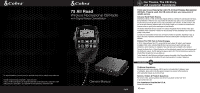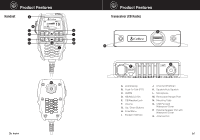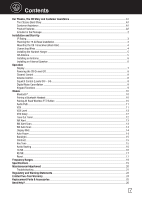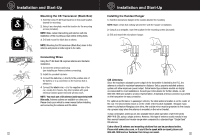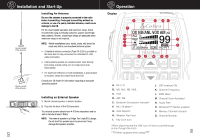Cobra 75 All Road 75 All Road Manual - Page 6
Installation and Start-Up, Operation
 |
View all Cobra 75 All Road manuals
Add to My Manuals
Save this manual to your list of manuals |
Page 6 highlights
Installation and Start-Up Quarter Length Whip Antenna Shorter Length Whip Antenna Installing An Antenna Be sure the antenna is properly connected to the radio before transmitting. Prolonged transmitting without an antenna, or use of a poorly matched antenna, could cause damage to the CB. For the most reliable operation and maximum range, Cobra recommends using a vertically polarized, quarter wavelength whip antenna. Shorter, loaded-type whips are adequate when maximum range is not required. NOTE: Mobile installations (cars, trucks, boats, etc) should be made only with a non-directional antenna system. • A standard antenna connector (Type SO-239) is provided on the black box for easy connection to a standard PL-259 cable termination. • Cobra antenna models are recommended; order directly from Cobra at www.cobra.com or contact your local Cobra dealer. • For maximum efficiency in boat installations, a ground plane is required, unless the vessel has a steel hull. Consult your CB dealer for information regarding an adequate grounding system. Installing an External Speaker 1. Mount external speaker in desired location. 2. Plug into the back of the CB transceiver. The external speaker should have 4-8 Ohms impedance and be able to handle at least 4 Watts. NOTE: The external speaker is a Bridge Tied Load (BTL) design. Do not short the speaker wires to ground as it may damage the speaker amplifier. 6 Operation Display A B C DE F DX NB/ANL VOX AMLNK G AQ RX H WX! I SWR 99 Q J NR 1 2 3 inf MEM P 27.2050MHz HD PTT KL M NO A. DX / LO B. NB, ANL, NB / ANL C. VOX D. AM / FM E. Bluetooth Connection Indicator* F. RX / TX Meter** G. Auto Squelch H. Weather Alert Icon I. Key Lock Icon J. DSP enabled ON K. Channel Frequency L. SWR Meter M. Channel Scan Activated N. Audio Path O. Wireless PTT Button enabled P. Memory Channel Indicator Q. Channel Number *When disconnected the LNK icon will show a strikethrough (a line through the icon) **TX Meter appears when using PTT 7