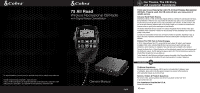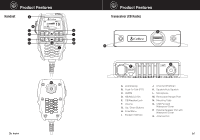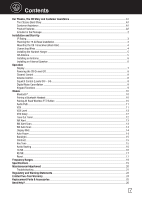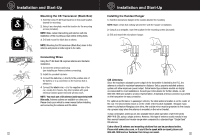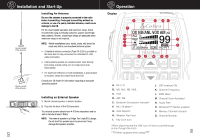Cobra 75 All Road 75 All Road Manual - Page 5
Installation and Start-Up
 |
View all Cobra 75 All Road manuals
Add to My Manuals
Save this manual to your list of manuals |
Page 5 highlights
Installation and Start-Up Mounting the CB Transceiver (Black Box) 1. Hold the Cobra 75 All Road black box in the exact location desired for mounting. 2. Using it as a template, mark the location for the mounting screws (included). NOTE: Make certain that nothing will interfere with the installation of the mounting screws before drilling holes. 3. Drill and mount the black box as shown. NOTE: Mounting the CB transceiver (Black Box) closer to the antenna will provide a better signal to the radio. Connecting Wires Using the 75 All Road CB requires antenna and hardwire installation. 1. Connect the antenna cable plug (see Installing an Antenna before connecting). 2. Install the provided hardwire. 3. Connect the red wire (+) directly to the positive side of the battery or to a connection on the fuse box that is always on. 4. Connect the black wire (-) to the negative side of the car, usually the chassis. Any other location with good electrical contact (paint removed) will also work. NOTE: You must use a CB antenna (sold separately) with this radio. Antenna options are available on cobra.com. Please check your vehicle's owner manual before installing and connecting the antenna and CB cables. 4 Main Icons Installation and Start-Up Installing the Intro HanOpderastioen t Hanger Customer Assistance Warranty 1. Hold the microphone hanger in the location desired for mounting. NOTE: Make certain that nothing will interfere with the hanger's installation. Installation Customer Assistance 2. Using it as a template, mark the location for the mounting screws (included). Secondary Icons 3. Drill and mount the microphone hanger. Notice Caution Warning CB Antenna Since the maximum allowable power output of the transmitter is limited by the FCC, the antenna is critical to maximize transmission distance. Only a properly matched antenna system will allow maximum power output. Cobra loaded type antenna models are highly recommended for most installations. Consult your Cobra dealer for further details, or call 800-543-1608 and speak to a Cobra representative. A standard antenna connector is provided on the transceiver for easy connection. For optimum performance in passenger vehicles, the ideal antenna location is on the center of the roof. The second-best choice is on the center of the trunk (if available). Because many newer trucks feature fiberglass door skins, the outside mirror must be grounded to the chassis via a ground strap when the antenna is mounted on the mirror bracket. 3-way combination antennas are also available which allow operation of all three bands (AM-FM & CB), using a single antenna. However, this type of antenna usually results in less than normal transmit and receive range when compared to a standard-type "Single Band" CB antenna. Cobra offers CB antenna and mounting solutions that can be purchased online. Please visit www.cobra.com, or if you'd like to speak with an expert, please call 800-543-1608 and our Customer Care Group can assist. 5