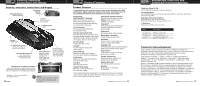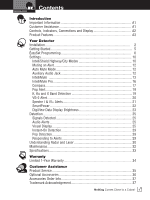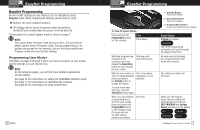Cobra XRS 9670 XRS 9670 Manual
Cobra XRS 9670 Manual
 |
View all Cobra XRS 9670 manuals
Add to My Manuals
Save this manual to your list of manuals |
Cobra XRS 9670 manual content summary:
- Cobra XRS 9670 | XRS 9670 Manual - Page 1
to order any of our products, please visit our website: www.cobra.com English Operating Instructions 15 BAND™ ULTRA PERFORMANCE DIGITAL RADAR/LASER DETECTOR WITH XTREME RANGE SUPERHETERODYNE® TECHNOLOGY XRS 9670 Nothing Comes Close to a Cobra® Printed in China Part No. 480-665-P Version A English - Cobra XRS 9670 | XRS 9670 Manual - Page 2
choice by purchasing an ultra high performance digital radar/laser detector from Cobra. Just look at some of the sophisticated features and capabilities your new unit includes: Xtreme Range Superheterodyne® Technology With super-fast sweep circuitry, XRS provides extra detection range and the best - Cobra XRS 9670 | XRS 9670 Manual - Page 3
Product Features A3 Your Detector Installation 2 Getting 12 IntelliMute 13 IntelliMute Pro 16 Compass 17 Pop Alert 19 K, Ku and X Band Detection 19 VG-2 Alert Radar and Laser 30 Maintenance 32 Specifications 33 Warranty Limited 1-Year Warranty 34 Customer Assistance Product Service - Cobra XRS 9670 | XRS 9670 Manual - Page 4
performance from your detector Radar and laser Detector the detector to use the detector to bend the bracket. 6. Plug the power cord into the detector . 7. Plug the cigarette lighter adapter on the power cord into your vehicle's cigarette lighter. 8. You can temporarily remove the detector - Cobra XRS 9670 | XRS 9670 Manual - Page 5
at your chosen location and remove the other paper backing. 4. Attach the detector to the hook-and-loop fastener. You can remove and reattach the unit as should turn Off or unplug your detector when parking for lengthy periods. Cobra recommends leaving SmartPower at the factory setting, which is - Cobra XRS 9670 | XRS 9670 Manual - Page 6
point. See page 17 for instructions on calibrating the compass. See page 22 for instructions on using SmartPower. 6 English Your Detector EasySet Programming To Use Program Mode Press and hold the appear in the display. EXIT Settings PROGRAM Saved! Nothing Comes Close to a Cobra® 7 - Cobra XRS 9670 | XRS 9670 Manual - Page 7
Pro On IntelliMute Pro Off AutoMute On AutoMute Off Allows you to set the engine rev point while using IntelliMute. Note: Only shown if IntelliMute is Off. All radar EasySet Programming Menu Your Detector Mode Tone VG-2 Detect SmartPower On SmartPower Off X Band On Result Unit will detect Cobra® 9 - Cobra XRS 9670 | XRS 9670 Manual - Page 8
detector X band audio alerts until the band or K band signals such 10 English Your Detector Settings Setting City Program mode or directly using the Set/City button. City Mode Default Directly Using the Set/City Button Default Using Program Mode (See Page 7 For Instructions on Using Program - Cobra XRS 9670 | XRS 9670 Manual - Page 9
Auxiliary Audio Jack The Auxiliary Audio Jack can be used to connect an external speaker in environments with high ambient noise levels. The internal speaker will be disconnected. 12 English Auxiliary Audio Jack Your Detector Settings IntelliMute IntelliMute is a unique feature that allows you - Cobra XRS 9670 | XRS 9670 Manual - Page 10
point. 14 English Your Detector Settings Program/Mute Button Set/City Button Select/Dim Button To Set the IntelliMute Activation Point Using Program Mode (See Page 7 For Instructions on Using Program Mode) In ... Mute Set! IntelliMute Off Intelli Mute Off Nothing Comes Close to a Cobra® 15 - Cobra XRS 9670 | XRS 9670 Manual - Page 11
. (See pages 13 through 15.) CAUTION When IntelliMute Pro is On, NO radar signals will be detected and NO alerts will be given at RPMs below the IntelliMute activation point. To Turn IntelliMute Pro On or Off Using Program Mode (See Page 7 For Instructions on Using Program Mode) In Program mode - Cobra XRS 9670 | XRS 9670 Manual - Page 12
Please try again... Terminate Compass n... Please tr... 18 Your Detector Settings Pop Alert The Pop Mode Radar Gun is a single-pulse Doppler radar that is a feature of a K and Ka (Bee III Ka radar gun) band Instant-On radar gun. It uses a single, short-time pulse to measure the target vehicle - Cobra XRS 9670 | XRS 9670 Manual - Page 13
7 For Instructions on Using Program Mode) In Program mode, go to VG-2 Audio. Tone Two beeps Visual Display VG2 Audio On One beep VG2 Audio Off VG-2 Audio On ...Audio On ...Audio Off 20 English Your Detector Settings Spectre I & IV+ Alerts Police use radar detector detectors (RDDs) to - Cobra XRS 9670 | XRS 9670 Manual - Page 14
Instructions on Using Program Mode) In Program mode, go to SmartPower. Tone Two beeps Visual Display SmartPower On One beep SmartPower Off ...Power On ...Power Off 22 English Your Detector Settings DigiView Data Display Brightness Your detector Bright Nothing Comes Close to a Cobra® 23 - Cobra XRS 9670 | XRS 9670 Manual - Page 15
types of Signals your detector will detect, as well as the visual alerts it provides for each of them. Audio Alerts A distinctly different Alert tone is used for each type of signal detected (including separate tones for each laser signal). For X, K, Ka and Ku band radar signals, the tones will - Cobra XRS 9670 | XRS 9670 Manual - Page 16
Your Detector Detection Radar Signals and Visual Displays Type of Signal X Band Radar K Band Radar Ka Band Radar Ku Band Radar Pop Radar Mode X Signal Detected K Signal Detected Visual Display X and Signal Strength K and Signal Strength Ka and Signal Strength Ku and Signal Strength Pop - Cobra XRS 9670 | XRS 9670 Manual - Page 17
an instant-on alert is given. Pop Detection Your detector is designed to detect single pulse mode radars. These radars are designed to have a low probability of detection. You should note that these radar guns have a much shorter range while in this mode. Responding to Alerts Description Tone - Cobra XRS 9670 | XRS 9670 Manual - Page 18
Radar and Laser Your Detector Understanding Radar and Laser • Radar Speed Monitoring Systems Three band frequencies have been approved by the Federal Communications Commission (FCC) for use by speed monitoring radar equipment: X band K band Ka band reduce the effective range of LIDAR and can - Cobra XRS 9670 | XRS 9670 Manual - Page 19
using the Pop Detect mode only in highway and rural situations. Cobra Electronics has included a user selectable On or Off Pop Detect mode. Maintenance • Maintenance of Your Radar Detector Your detector is designed and built to give you years of trouble-free performance without the need for service - Cobra XRS 9670 | XRS 9670 Manual - Page 20
Warranty Warranty Limited 1-Year Warranty • For Products Purchased in the U.S.A. Cobra Electronics Corporation warrants that its Cobra Radar/Laser Detectors, and the component parts thereof, will be free of defects in workmanship and materials for a period of one year from the date of first - Cobra XRS 9670 | XRS 9670 Manual - Page 21
Optional Accessories Customer Assistance Optional Accessories • You can find quality Cobra products and accessories at your local Cobra dealer, or in the U.S.A., you can order directly from Cobra. See order info on page 37. Straight 12V DC Power Cord Includes plug and fuse Item # 420-030-N-001

Important Information and
Customer Assistance
Introduction
A1
English
Important Information
•
Federal Laws Governing the Use of Radar Detectors
It is not against federal law to receive radar transmissions with your Cobra radar/
laser detector. The Communications Act of 1924 guarantees your right to receive
radio transmissions on any frequency. Local laws that contravene this Act, while
illegal, may be enforced by your local law enforcement officials until and unless
they are prohibited from doing so by federal court action.
Safety/Strobe Alert
Use of this product is not intended to, and does not, ensure that motorists or
passengers will not be involved in traffic accidents. It is only intended to alert
the motorist that an emergency vehicle equipped with a Cobra Safety Alert,
3M or strobe transmitter is within range as defined by that product. Please call
local fire and police departments to learn if coverage exists in your area.
Safe Driving
Motorists, as well as operators of emergency or service vehicles, are expected to
exercise all due caution while using this product, and to obey all applicable traffic laws.
Security of Your Vehicle
Before leaving your vehicle, always remember to conceal your radar detector
in order to reduce the possibility of break-in and theft.
Customer Assistance
•
Should you encounter any problems with this product, or not understand its many features,
please refer to this owner’s manual. If you require further assistance after reading this
manual, Cobra Electronics offers the following customer assistance services:
For Assistance in the U.S.A.
Automated Help Desk
English only.
24 hours a day, 7 days a week 773-889-3087 (phone).
Customer Assistance Operators
English and Spanish.
8:00 a.m. to 5:30 p.m. Central Time
Mon. through Fri. (except holidays) 773-889-3087 (phone).
Questions
English and Spanish.
Faxes can be received at 773-622-2269 (fax).
Technical Assistance
English only.
www.cobra.com (on-line: Frequently Asked
Questions). English and Spanish. [email protected] (e-mail).
For Assistance Outside the U.S.A.
Contact Your Local Dealer
©2010 Cobra Electronics Corporation
6500 West Cortland Street
Chicago, Illinois 60707 USA
www.cobra.com
Customer Assistance
XRS 9670
15 BAND
™
ULTRA PERFORMANCE
DIGITAL RADAR/LASER
DETECTOR WITH XTREME
RANGE SUPERHETERODYNE
®
TECHNOLOGY
Nothing
Comes Close to a Cobra
®
English
Operating Instructions
Printed in China
Part No. 480-665-P
Version A
Nothing
Comes Close to a Cobra
®
English
For more information or to
order any of our products,
please visit our website:
www.cobra.com
The Cobra line of quality products includes:
CB Radios
microTALK
®
Radios
Radar/Laser Detectors
Safety Alert
®
Traffic Warning Systems
Truck-Specific Navigation Systems
HighGear
®
Accessories
CobraMarine VHF Radios
Power Inverters
LED Lights
Jumpstarters
Accessories