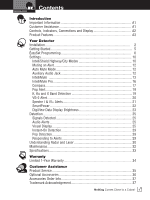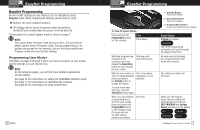Cobra XRS 9670 XRS 9670 Manual - Page 8
IntelliShield, Highway, City X, City X Beep Off, City X+K, Setting City Default, Set/City
 |
View all Cobra XRS 9670 manuals
Add to My Manuals
Save this manual to your list of manuals |
Page 8 highlights
Your Detector Settings Settings • IntelliShield Highway/City Modes Your detector is equipped with IntelliShield false signal rejection technology which consists of a Highway mode and three different levels of City modes: City X, City X Beep Off and City X+K. City X mode sounds a single beep when the signal is first detected. City X Beep Off mode prevents all X band audio alerts until the signal strength reaches Level 3. City X+K mode combines the City X mode with prevention of K band audio alerts until the signal strength reads Level 2. This will reduce false alerts while you are driving in or near urban areas where there are many sources for conflicting X or K band signals such as microwave towers and automatic door openers. The factory setting is Highway. The factory City mode default setting is City X. Set/City Button Press and release To Change From Highway Mode to City Mode Press and release the Set/City button. Tone One beep Visual Display c appears in the display City Mode NW c NOTE When you change to City mode, the unit will enter whichever city default mode is set at the time. To Change From City Mode Back to Highway Mode Press and release the Set/City button again. Tone Two beeps Visual Display h appears in the display Highway Mode NW h 10 English Your Detector Settings Setting City Default You can set the default level for City mode (City X, City X Beep Off and City X+K) either in Program mode or directly using the Set/City button. Set/City Button Press and hold City X+K City X Press and hold the Set/City button City X Beep Off To Set the City Mode Default Directly Using the Set/City Button Press and hold the Set/ City button. Tone One beep each time the display cycles Visual Display Cycles - see chart above Release the Set/City button to select the current display as default. None City X Beep Off, City X+K or City X To Set the City Mode Default Using Program Mode (See Page 7 For Instructions on Using Program Mode) In Program mode, go to City. Tone One beep Visual Display City X Beep Off One beep City X+K Two beeps City X City X Beep Off City X+K City X City X City X+K City X Beep Off Nothing Comes Close to a Cobra® 11