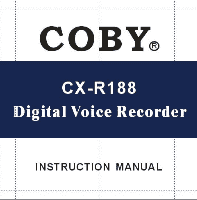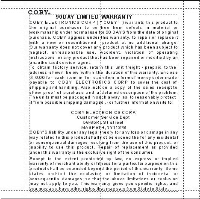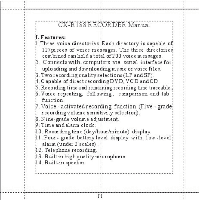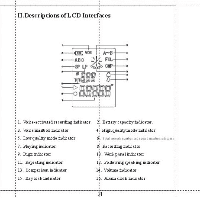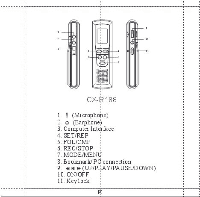Coby CXR188 Instruction Manual
Coby CXR188 Manual
 |
View all Coby CXR188 manuals
Add to My Manuals
Save this manual to your list of manuals |
Coby CXR188 manual content summary:
- Coby CXR188 | Instruction Manual - Page 1
CX-R1 88 Digital Voice Recorder INSTRUCTION MANUAL - Coby CXR188 | Instruction Manual - Page 2
receiptto show proof of purchase and a:detailed description of the problem :The units must be packaged in sqch a way as to reasonably protect Itfrom possible shipping damaggel .Forfurther informationwrite to: COBY ELECTRONICS CORP. Customer:Service Dept 56-65RIJST street MASPETH,NY 11378 p O BY - Coby CXR188 | Instruction Manual - Page 3
drecOrdingfunction 7) 6) .Check remainingmemory let 71, 7).D elating one voice messag.1 SX 8). Deleting allrec ordings ' 8X 9). Settingtime parameter SX 10). Sayhello setting SX 11).Keytone switch 9X V. Communication with PC 9): VI Main Specifications of DIGITAL VOICE RECORDER --(14) - Coby CXR188 | Instruction Manual - Page 4
CX-RI 88 RECORDER Manual I. Features: a .Three voice directories Each directory is capable of 127piec es of voice messages. The three directories. combined c an holda total of 200 voice messages. . Connectswith computers via serial interface for uploading and downloading music or voice files. . Two - Coby CXR188 | Instruction Manual - Page 5
LP clie Iil III 1. Voice-ictivatedrecording indicator. 2 Battery capacityindicator. 3. Voice mailbox indicator 4 Highqualitymode indicator 5. Lowquality mode indicator 6 Iaultom&stumbcg ad tamW YuulFq 7. Phying indicator 8 Recording indicator 9. Digit indicator 14. Workpanelindicator 11 - Coby CXR188 | Instruction Manual - Page 6
a 10 CX- iR 188 1. I (Microphobe) n. 0 (Earphone) 3. Computer Intdrface 4. SET/REP 5. FOL/CMP 6. RE C/STOP 7. MODE/MENU 8. Bookmark/PC connection 9. so w (UP/PLAY/PAUSE/DOWN) 10. ON/OFF 11. Key lock - Coby CXR188 | Instruction Manual - Page 7
press cbandholdanyotherkeyat the tame time. 2. Working Conditions Under standby mode ,the screen will displaythe current voice mailbox kmgrAindrecordmanberfor ? seconds& The record date and time willbe Ilisplayednext.After 4 secondsthe uni(will enter into clockmode. 1).Mamallysearthforwit emeisage - Coby CXR188 | Instruction Manual - Page 8
N and " REC/STCP" key of external device. The machine will start lecading. (To avoid the Failure of recording, please do a recordng test in advance on the external device). I. Descriptions of recording {mice boxes. If current voice directory No. is Nor B, press and hdd the "RECISTOP" fray to start - Coby CXR188 | Instruction Manual - Page 9
Follow Status Record your ownvoice and presi the "FOL/CMP" key again. The player will automatically play y:our voice first and thenthe the LCD display SIM DM Press to enter. Press Nor *key to selecphe difference voice Mailbox.Pressthe M key to confian,or *ess "REC/STOP" )ceyto cancelthe change - Coby CXR188 | Instruction Manual - Page 10
ishigh quality and LP is law quality. (Diagram5) 4). Recording Sensitivity Whenthe number is Larger the sensitivityishigher. Choose higher return tofunction Menu. If the setting is ON ,the unrtwillonlyrecordwhen there is voice. The sensitivity williffectthe VORfunction (Diagran 7 ) a t ci t rudEr - Coby CXR188 | Instruction Manual - Page 11
confirm. *ter all recordings 'are deleted,the device willautomaticalt retumto function menu sate.When then is no voice meSsage,thisfunction 0).income inaccessible SAY HELL 0 (Diapm13).Press toll pnter. Use *key to select digit mid press Nor * to change the number. After changing the rumber - Coby CXR188 | Instruction Manual - Page 12
a low battery' symbol when the battery paver is insufficient. Record and play modeswillnot operate on loivbatterypower Message saturation: The device A PC running on WINDOWS operating system, a CD carryin onnnunication software and a seta 1p ort communic ations cable . .Installation Put - Coby CXR188 | Instruction Manual - Page 13
3. Connection .itsert the plug of the coinnicdials cable into the socket marked: pith PC with the computer. Press and hold the PC key to see the: 'monitorshowing Loading andthe work panelrotating (Diagram14) Click the c rare sponding DVR shortnit icon in startmerahthe ce like diagram 15 walls. - Coby CXR188 | Instruction Manual - Page 14
change an MP3 file into SP, LP or: WAVformat.If youwantto chaige files of other formats into SP or LP format,please first use other software, such as the CD converter in: Super Decoder program,to c avert it into WINDOWSWAVformat.: From the left box choose a rile to be converted and click - Coby CXR188 | Instruction Manual - Page 15
3) DELETE: select a file m the:big box and click this key will delete the file fromthe computer.: 4)REFRESH: has the refreshing function just the same as in. WIND 0 WS system. . Computer operationkey 1) CONNECT/DISCONNECTkeT. Press the - key to download the selected file in the left to REC ORDER, - Coby CXR188 | Instruction Manual - Page 16
management Tuck inthe rightpinof the interface is pulled down, the keyboard will be unlocke d.In the upper box RECORDER, currently selected folders A, B and C and remainin memory space in the RECORDER are shown. In the big box to the right ,a list of files stored inthe REC ORDER is shown - Coby CXR188 | Instruction Manual - Page 17
VI.Main Specifications ofDIGITAL VOICE RECORDER. Iscordirg Thet ?It PphYilg About 9imintes Tine inQuMioldie/YLRP2fill ThatB0mines Dinerea 'Atli Bay 10f(L)x 0(91)x 175(T)mm Mat 36i(cellsexchled) Two alit cells, DC1.5V "
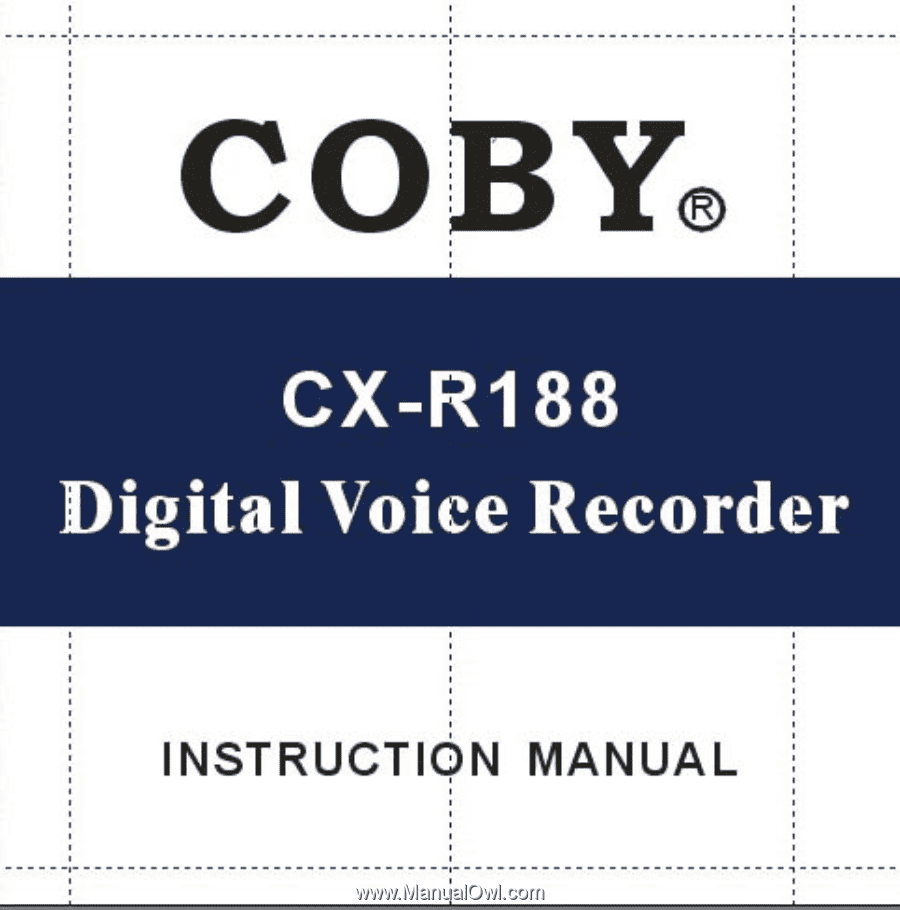
CX-R1
88
Digital
Voice
Recorder
INSTRUCTION
MANUAL