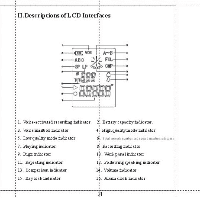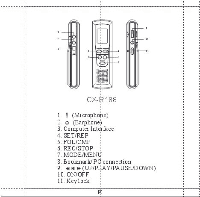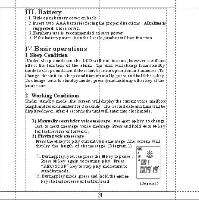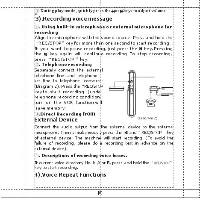Coby CXR188 Instruction Manual - Page 10
rudEr
 |
View all Coby CXR188 manuals
Add to My Manuals
Save this manual to your list of manuals |
Page 10 highlights
3). Recording Quality sties tiom(SEL CODEC) Use Nor Wkeyto SEL CODEC anapressto II enter. Press :Nor likeyto select LP or SP andpre ss to Niconfirm,orpress "REC/STOP" key to cancel the change. Then return to function menu state. In which, SP ishigh quality and LP is law quality. (Diagram5) 4). Recording Sensitivity Whenthe number is Larger the sensitivityishigher. Choose higher sensitivity when the sound source is farther away. gram6) VOR MODE Use the Nor *key to VOR MODE, the sound control icon Willthenfhsh.Press N to enter VO4 MODE.Use the Nor * keyto selectthe ONor OFFoption. Press the ikeyto cconfimi press the "REC/STOP " to cancel and return tofunction Menu. If the setting is ON ,the unrtwillonlyrecordwhen there is voice. The sensitivity williffectthe VORfunction (Diagran 7 ) a t ci t rudEr 1: Z eft SETISE r t Sno& 0). Check remanung memo Ty !eft (MEMORY LEFT) Use the Nor lakeyto see kft,press im to confirm g recording quality is changed, the remaining 'lemon/timevalldvingeako.Press RECBTOP" to ;etumthefunctionmermstate. (Disjoin8,9) ' SEE LER MDT (71