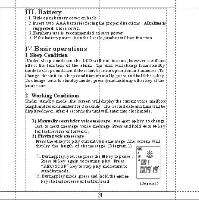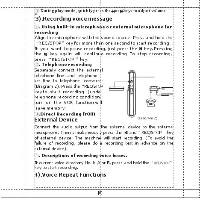Coby CXR188 Instruction Manual - Page 12
switch, Commwticatianw, ithPC
 |
View all Coby CXR188 manuals
Add to My Manuals
Save this manual to your list of manuals |
Page 12 highlights
to conforraorpress REC/STOP • keyto retumto the functionmenu -tate . 21).Key tone switch Press mdholdthe " SET/REP keyfor about? secondsto cancelkey tone. Thae-out auto -stop :If no key ispressedfor 30 seconds during functionmenu operation,thq device will automatically disregard setting changes &mire nun to:standby state. Keyboard locking: In my mode pushthe lock switch up to lock keys. pushthe lock switch Ovmto unlock keyboard. Battery reminder: The devge will beep and show a low battery' symbol when the battery paver is insufficient. Record and play modeswillnot operate on loivbatterypower Message saturation: The device willautomatically stop rec ordin if there is no more space for messages. If youpress the REC key the device willbeep indic atintthethere is me ssage saturation. V. Commwticatianw ithPC 1. Equipmmt needed A PC running on WINDOWS operating system, a CD carryin onnnunication software and a seta 1p ort communic ations cable . .Installation Put in CD-ROM to installthe program and then enter directoryname i fld shortcut name as instnic4ed by computer to complete the installation. [9]