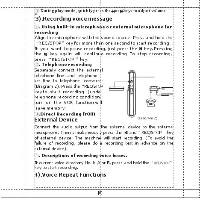Coby CXR188 Instruction Manual - Page 13
Connection
 |
View all Coby CXR188 manuals
Add to My Manuals
Save this manual to your list of manuals |
Page 13 highlights
3. Connection .itsert the plug of the coinnicdials cable into the socket marked: pith PC with the computer. Press and hold the PC key to see the: 'monitorshowing Loading andthe work panelrotating (Diagram14) Click the c rare sponding DVR shortnit icon in startmerahthe ce like diagram 15 walls. displayed. 4. Click the CONNECTbuttoninthe1WR.EXEwindowand you will findoptions COM1 and CO M2 are ihowninthewindow. According lo the seri*1portusedselect correspoilding COM1 or COM2 andthe tress the OK button. Upon successful connection, the CONNECT utton inthe communicationinterfacewill change to DISCONNECT liutton( Diagram 16). • loam I -1 1=IYV1 z SIMP , -J -

3.
Connection
.i
tsert
the
plug
of
the
coinnic
dials
cable
into
the
socket
marked:
pith
PC
with
the
computer.
Press
and
hold
the PC
key
to
see
the:
'monitor
showing
Loading
andthe
work
panelrotating
(Diagram14)
Click
the
c
ra
re
sponding
D
VR
shortnit
icon
in
start
merahthe
ce
like
diagram
15
walls.
displayed.
4.
Click
the
CONNECTbuttoninthe
1WR.EXEwindow
and
you
will
findoptions
COM1
and
CO
M2
are
ihowninthe
window.
According
lo
the
seri*
1portuse
dselect
correspoilding
COM1
or
COM2
andthe
t
ress
the
OK
button.
Upon
successful connection,
the
CONNECT
utton
inthe
communication
interface
will
change
to
DISCONNECT
liutton(
Diagram
16).
•
loam
I
SIMP•••••••••
—
1
1
=IYV1
z
,
—J
—