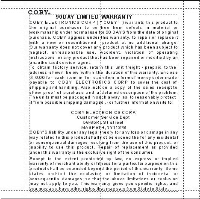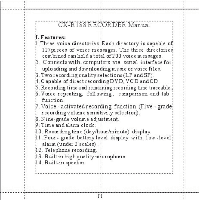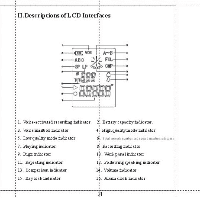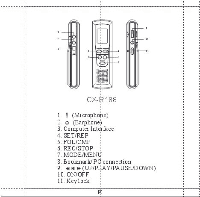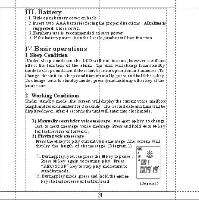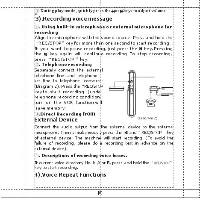Coby CXR188 Instruction Manual - Page 7
Battery, Basic, operations, Sleep
 |
View all Coby CXR188 manuals
Add to My Manuals
Save this manual to your list of manuals |
Page 7 highlights
Battery 1.Slide openbatterycover embark. ?Insert two AAAbatteriesfacinglhe proper directions. Alkalineis suggested. Close cover. 3.Earphoneuse is recommended to:save power. 4.1f the batterypovrer isunder 1scale ,productwillnotfunction. Basic operations .Sleep Condition :Under sleep condition the L CD wiR not turn on ,however itwillnot Wert the function of the alarm. The unit will change from standby mode to sleepc °anion if therehas beenno operationin3minutes .To khange the unit to sleep conditionmanually,press andholdthe dskey. Xo change back to standbymode, press cbandholdanyotherkeyat the tame time. 2. Working Conditions Under standby mode ,the screen will displaythe current voice mailbox kmgrAindrecordmanberfor ? seconds& The record date and time willbe Ilisplayednext.After 4 secondsthe uni(will enter into clockmode. 1).Mamallysearthforwit emeisage: use 44or *key to change last or next message voice message .Press andhold 44 or le key for fast reverse orforward. 2).flayingvets 'message Press the N keyto play currentvokice me ssage ,The screen will display the length of the me ss4ge .(Diagram1) t o canpress thq Nkeytopause . • Press N key again to resume: play. Press "REC/STOP"key to stopplay andreturnto standbymode. 'CBI UMW (akDuringplaymodepress and holdthe 4tort► keystofast reverse orfastforivard. (Dismal) IAN