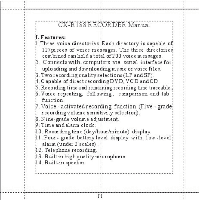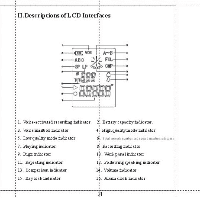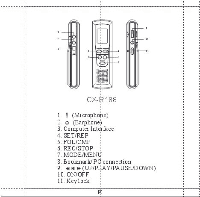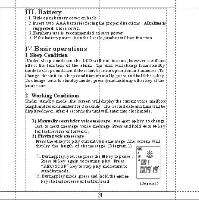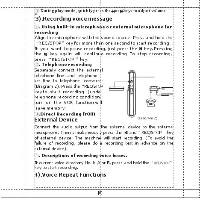Coby CXR188 Instruction Manual - Page 9
Function, Setting
 |
View all Coby CXR188 manuals
Add to My Manuals
Save this manual to your list of manuals |
Page 9 highlights
r Repeat for Paragraph Duringplaymode ,press " SET/PEP" keyto set currentpoint time as the startpoint of repe at.Now,iA-.flashes, indicating the start point of repeat has been set.PrOs " SET/REP " key a gain.L CD dicatingrepeatfrompointAto point B. . Followand Compare Inrepeat mode press the " FOLICMP" keyto enter Follow Status Record your ownvoice and presi the "FOL/CMP" key again. The player will automatically play y:our voice first and thenthe original for comparison. a. Inrepeatmode Press the key 'ISET/REP " to retumto phystatus. The player will playfrom the old point of Repeat andsetthe end p). point as anew startpointfor nextrepeat. Bookmark puringplaymode press " TAB/PC" kegto markpoint. Whenthe "TAB/PC- icey is pressed again in standby mode the unit will play againfromthe ITATIFfdPI:„ u. Function Menu Setting }).1hdryandexitfunctionmenw !n. standby state, press the "MODE /MENU " key for }bout 2 seconds to see the LCD screen showingfunction inemi. Press Nor *Keyto se lectmenuoption and confirm the modificationbyusing key.Presflhe "REC/STOP" Iceyandyouwillretumtowork condition.After enter the Menu,SEL DIR will be displayed. (Diagram3) I). Voile mailbox selection whm the LCD display SIM DM Press to enter. Press Nor *key to selecphe difference voice Mailbox.Pressthe M key to confian,or *ess "REC/STOP" )ceyto cancelthe change. Then return toifunctionmenustate. t Diagram 4) ".QY SRL dr 1* d Ir rot