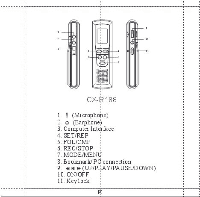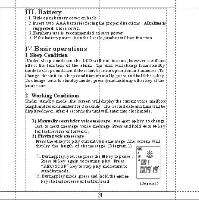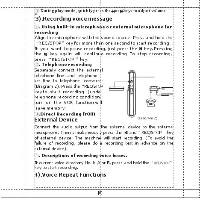Coby CXR188 Instruction Manual - Page 11
flE110
 |
View all Coby CXR188 manuals
Add to My Manuals
Save this manual to your list of manuals |
Page 11 highlights
Deleting one re x e message (DEL ONE) pse the Nor *keytoselect DEL ONE .Pressto *enter. CH current mailbox number is A,B or O, commonmessage willbe deleted). Use the 4090 ey to selecta voice message to be deleted.Press thelkeyto confirmdrpress -REGSTOP" keyto cancel. After deletionunitwillretiuntofunctionmerm When there is no message available tills function willbe lockedand inaccessble.(Diagron10) 0). Deleting allnee rains (DEL ALL) Use 44 or *key to DEL ALL (Dina= 11). Press to NI Outer. If you confirm that all recording; need to be deleted, thenuse *Mr keyto select to delete director/ br (FLASH)and press to *confirm. *ter all recordings 'are deleted,the device willautomaticalt retumto function menu sate.When then is no voice meSsage,thisfunction 0).income inaccessible. Setting tinepararneter (SET TIME) Use 44 or *keyto SET TIME (Dagram:13).Pressto'tenter tress torWto changethe number accoidingtothe order of 'rear/month/day/hour/minute.After clvingingthe mmxber tepresenting mime, you may press *key to conform brpress "REC/STOP"to cancel allchinges andretumto the functionmenusate. 10). SAY Hello setting the *or *keyto SAY HELL 0 (Diapm13).Press toll pnter. Use *key to select digit mid press Nor * to change the number. After changing the rumber representing minute,you may press Oa key to conform the settingor press "REC/STOP " to lancelallchanges landuseiNorWkeytoselect ON or Off optical.Press*key •A s. OBE ILL SEE e tea cm flE110 [I]