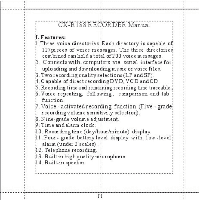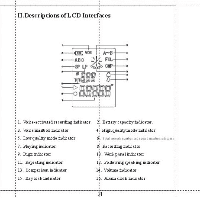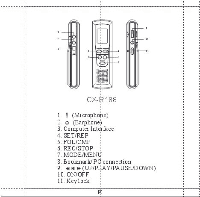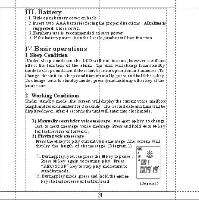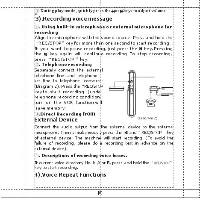Coby CXR188 Instruction Manual - Page 8
Coby CXR188 Manual
 |
View all Coby CXR188 manuals
Add to My Manuals
Save this manual to your list of manuals |
Page 8 highlights
.ISuringplaymode ,qmcklyprefs themoroWeys to adjust volume . :3).Recording voice mespage Using built-in microphone o r external microphone for 'recording Align the microphone with the sound source. Press and hold the "REC/STOP" key for more than one second to start recording. if you want to pause recording, just press the 4 key. Pressing the is key again will continue recording. To stop recording, press "REC/STOP " key. Telephone recording $eparately connect the extern?' telephone line and telephone et line to telephone converter (Diagam 2), Press the "RECISTCP" keyto start recording. (under telephone recording condition:. turn on the VOR function wi I :save memory. V.Direct Recording from External Device (0agram 2) Connect the audio cutput from the external device to the external inicrcphone. Then simultaneously press the N and " REC/STCP" key of external device. The machine will start lecading. (To avoid the Failure of recording, please do a recordng test in advance on the external device). I. Descriptions of recording {mice boxes. If current voice directory No. is Nor B, press and hdd the "RECISTOP" fray to start recording. 4).Voice Repeat Functions lsj