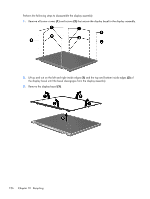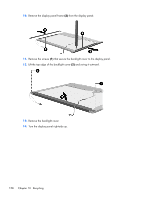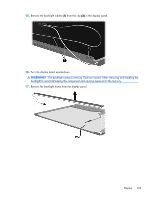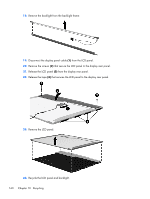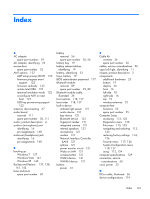Compaq 400 320 321 420 421 620 and 621 Notebook PC and 420 and 620 Notebook PC - Page 165
Remove all screws that secure the display panel frame to the display panel.
 |
View all Compaq 400 manuals
Add to My Manuals
Save this manual to your list of manuals |
Page 165 highlights
4. Disconnect all display panel cables (1) from the display inverter and remove the inverter (2). 5. Remove all screws (1) that secure the display panel assembly to the display enclosure. 6. Remove the display panel assembly (2) from the display enclosure. 7. Turn the display panel assembly upside-down. 8. Remove all screws that secure the display panel frame to the display panel. 9. Use a sharp-edged tool to cut the tape (1) that secures the sides of the display panel to the display panel frame. Display 157

4.
Disconnect all display panel cables
(1)
from the display inverter and remove the inverter
(2)
.
5.
Remove all screws
(1)
that secure the display panel assembly to the display enclosure.
6.
Remove the display panel assembly
(2)
from the display enclosure.
7.
Turn the display panel assembly upside-down.
8.
Remove all screws that secure the display panel frame to the display panel.
9.
Use a sharp-edged tool to cut the tape
(1)
that secures the sides of the display panel to the display
panel frame.
Display
157