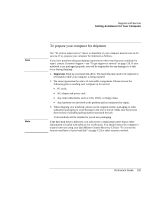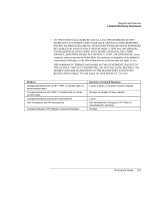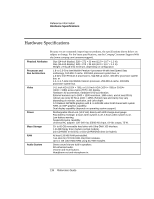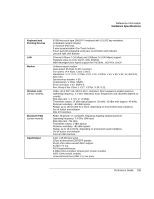Compaq Presario 1100 Compaq Evo Notebook N1010v Series and Compaq Presario 110 - Page 124
To prepare your computer for shipment
 |
View all Compaq Presario 1100 manuals
Add to My Manuals
Save this manual to your list of manuals |
Page 124 highlights
Note Note Support and Service Getting Assistance for Your Computer To prepare your computer for shipment See "To receive repair service" above to determine if your computer must be sent in for service. If so, prepare your computer for shipment as follows. If you have questions about packaging requirements when returning your notebook for repair, contact Customer Support-see "To get support or service" on page 126. If your notebook is not packaged properly, you will be responsible for any damages to it that occur during shipping. 1. Important. Back up your hard disk drive. The hard disk may need to be replaced or reformatted while your computer is being repaired. 2. We cannot guarantee the return of removable components. Please remove the following prior to sending your computer in for service: • PC cards. • AC adapter and power cord. • Any removable media, such as CDs, DVDs, or floppy disks. • Any hardware not involved in the problem and not requested for repair. 3. When shipping your notebook, please use the original product packaging or other substantial packaging to avoid damage to the unit in transit. Make sure that at least three inches of suitable packing material surround the unit. Your notebook will be returned to you in new packaging. If the hard disk drive is defective, you will receive a replacement drive that is either unformatted or loaded with software for verification. You should restore the computer's original software using your QuickRestore System Recovery CD (see "To recover the factory installation of your hard disk" on page 122) or other recovery method. Reference Guide 129