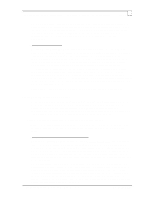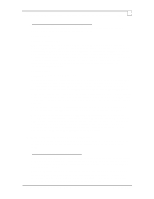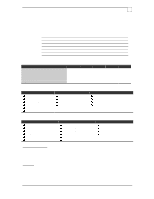Compaq ProLiant 1000 Configuration and Tuning of Sybase System 11 for Microsof - Page 17
Logical Disk
 |
View all Compaq ProLiant 1000 manuals
Add to My Manuals
Save this manual to your list of manuals |
Page 17 highlights
Page 14 Configuration and Tuning of Sybase System 11 for Microsoft Windows NT on Compaq Servers transaction rate, Sybase SQL Server would perform the checkpoint approximately every 2 minutes. Also if trunc. log on checkpoint is set then a checkpoint will occur every minute Refer to the Disk Subsystem Planning section for more detailed information on how checkpointing can effect disk throughput. Diskperf The diskperf option9 allows you to monitor the disk subsystem activity. It is very useful when monitoring performance of the drive subsystem. If this option is disabled, performance monitor will not be able to monitor low level disk-related activity, such as LogicalDisk and PhysicalDisk counters. Having this option enabled slightly degrades performance. Enable diskperf only when needed, then disable it to get maximum performance. You can enable or disable diskperf using Control Panel/Devices or by issuing the diskperf -y|n command from the system prompt. When using the Control Panel, set diskperf to automatically start at boot time to enable. You must restart your system for the diskperf option to become effective. Disk Performance Monitor Objects and Their Meaning You can monitor LogicalDisk- and PhysicalDisk-related objects, such as Avg. Disk sec/Transfer or Disk Transfers/sec. Monitoring LogicalDisk and PhysicalDisk-related objects requires you to have the diskperf option enabled, which slightly reduces performance. Note that resetting the diskperf option requires you to reboot your machine. Object: Logical Disk Counter: Avg. Disk sec/Read, Avg. Disk sec/Write The Avg. Disk sec/Read and Avg. Disk sec/Write counters monitor the average number of seconds for read or write operations from or to a disk, respectively. Use the following guidelines when optimizing the disk subsystem. Do not have more average disk seconds per read or write operation than the values in the table below. Transaction Log Access (with the Array Accelerator enabled) Database Access (with the Array Accelerator enabled) Avg. Disk sec/Read n/a 20-40msec Avg. Disk sec/Write