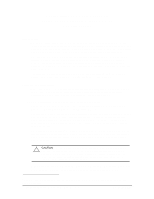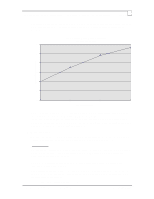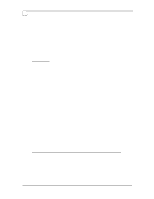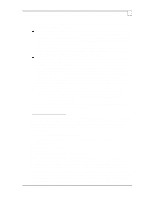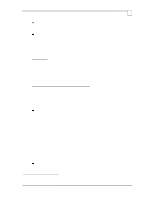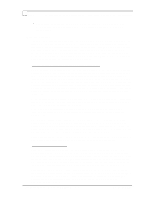Compaq ProLiant 1000 Configuration and Tuning of Sybase System 11 for Microsof - Page 6
Memory Planning
 |
View all Compaq ProLiant 1000 manuals
Add to My Manuals
Save this manual to your list of manuals |
Page 6 highlights
Configuration and Tuning of Sybase System 11 for Microsoft Windows NT on Compaq Servers Page 3 The following chart shows the performance increases when adding additional processor boards to a ProLiant 4500 system. The test was based upon an OLTP test of a parts inventory control database. System 11 for Windows NT Scalability Proliant 4500 5/166 3.0 2.5 Transaction Rate (normalized) 2.0 1.5 1.0 0.5 0.0 1 2 3 4 Number of Processors NOTE: Under Windows NT 3.51, if you need to run with 3 processor boards installed in your system you will need to edit the Windows NT Registry. Edit the \hkey_local\machine\system\currentcontrolset\services\lanmanserver\parameters entry to Edit, Add Value, RawWorkItems REG_DWORD = 0x100 to the registry. Save the changes, shutdown and restart Windows NT for the changes to take effect. Memory Planning The objective of this section is to provide you with starting point for system base memory and to expose important considerations regarding the system memory on Compaq servers. Initial Memory The Sybase SQL Server Installation Guide for Microsoft Windows NT states the minimum system memory requirement for running Sybase SQL Server is 32 megabytes, which includes the memory requirements for Windows NT. NOTE: For satisfactory performance, do not run Sybase SQL Server on a system with less than 32 megabytes of memory. Some general guidelines to use to calculate starting memory values are shown in the following formula. Refer to the Sybase SQL Server, System Administration Guide for additional memory requirements and calculations. Sybase SQL Server memory = © 1996 Compaq Computer Corporation, All Rights Reserved Doc No 143A/0596