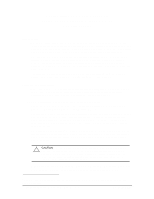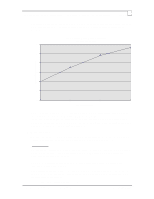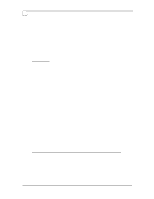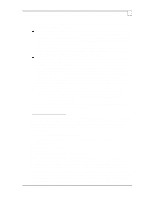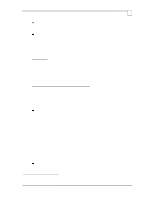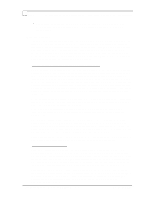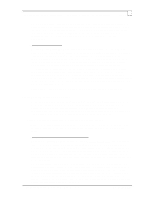Compaq ProLiant 1000 Configuration and Tuning of Sybase System 11 for Microsof - Page 7
Disk Subsystem Planning
 |
View all Compaq ProLiant 1000 manuals
Add to My Manuals
Save this manual to your list of manuals |
Page 7 highlights
Page 4 Configuration and Tuning of Sybase System 11 for Microsoft Windows NT on Compaq Servers 5 megabytes for database kernel and data structures + (2% * total data and index space) + (51 kilobytes * number of users) The 51 kilobytes for each user includes 10 kilobytes for procedures. Make appropriate calculations to determine the percentage value of procedure cache to total memory using the result for the "procedure cache" value of sp_configure. Memory requirements are environment-specific. In the "Memory Utilization, Monitoring, and Optimization" section found later in this document, we provide suggestions on how to detect and correct low memory situations. Virtual Memory During the initial installation of Windows NT, a paging file is setup automatically on the default boot drive with a size of physical memory + approximately 64 megabytes. In a properly configured and tuned Sybase SQL Server environment, no paging should occur after the initial startup of the dataserver. Leave the paging file at its recommended default size. Sybase System 11 now uses the Windows NT paging file in place of its' own kernel memory region file. The paging file is accessed by Sybase SQL Server during the initialization and startup of the database. After the database is online there should be little or no i/o activity to the Windows NT paging file. Refer to the Microsoft Windows NT Server, Concepts and Planning Guide for a more in-depth discussion of the paging file. Disk Subsystem Planning The objective of this section is to provide information on the benefits of the Compaq SMART and SMART-2 SCSI Array Controller Array Accelerator, the pros and cons of various fault tolerance methods, the selection of the file system, and how disk space is consumed by the combination of Sybase and Windows NT system level files. Additional information on disk subsystem configuration and Compaq drive array technology can be found: s Configuring Compaq RAID Technology for Database Servers, Compaq TechNote, P/N 184206-001 s Microsoft Windows NT Server, System Guide s Microsoft Windows NT Server, Concepts and Planning Guide s Sybase SQL Server, System Administration Guide Array Accelerator: Its Function and Benefit in a Sybase SQL Server Environment The main function of the Array Accelerator is to boost performance of write operations by storing data in cache memory on the controller. The drive controller informs the host that the write operation has completed, and writes the data to the hard drives at a more convenient time. The onboard rechargeable battery pack and mirrored memory banks guarantee data integrity at all times. Without the Array Accelerator, the application must wait until each write request is written out to the disk. Writing to a disk device can be slower than posting the write request in the Array Accelerator, thus resulting in very different performance characteristics. Checkpoints, Housekeeper and Transaction Log Writes © 1996 Compaq Computer Corporation, All Rights Reserved Doc No 143A/0596