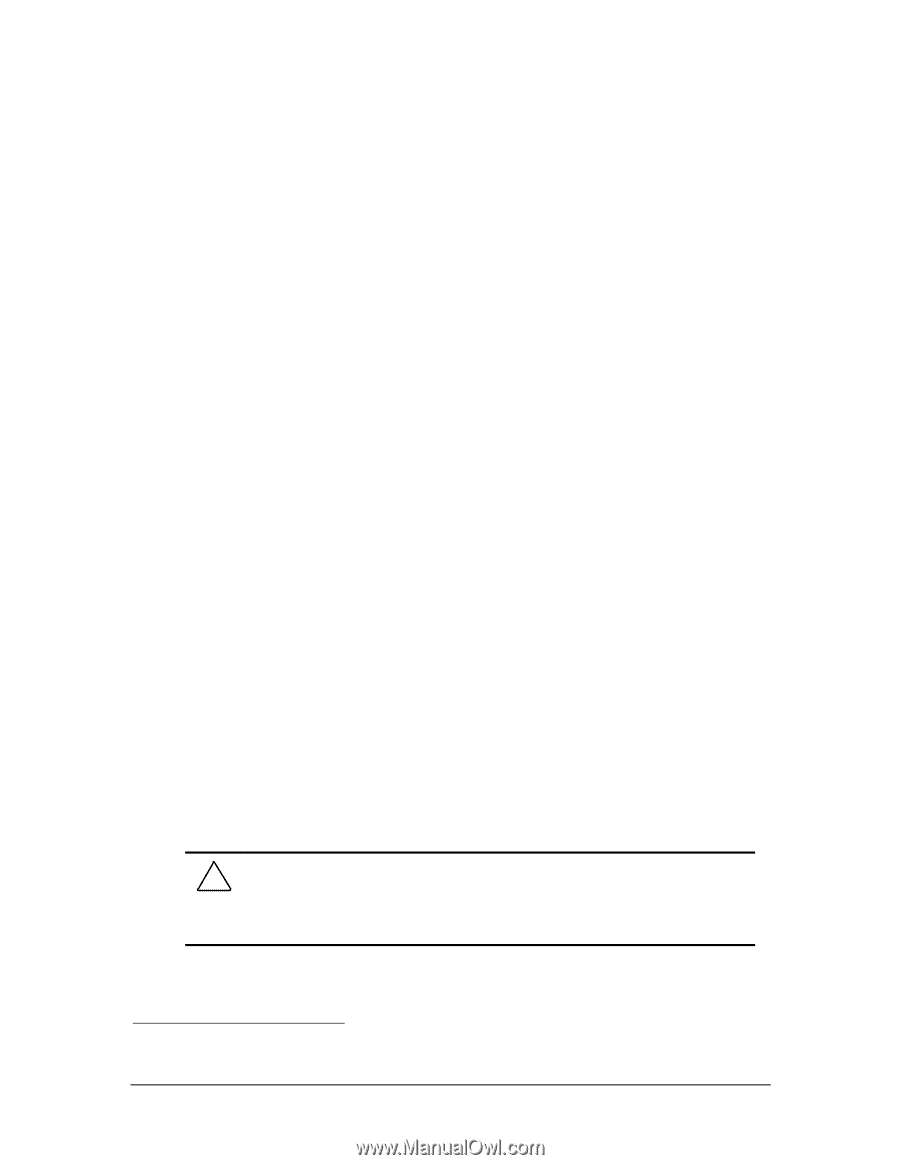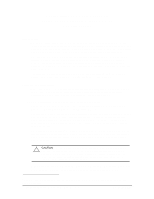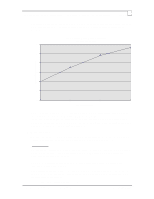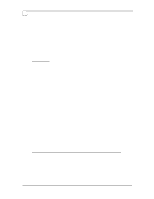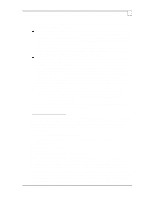Compaq ProLiant 1000 Configuration and Tuning of Sybase System 11 for Microsof - Page 4
Configuration and Tuning of Sybase, System 11 for Microsoft Windows NT on, Compaq Servers
 |
View all Compaq ProLiant 1000 manuals
Add to My Manuals
Save this manual to your list of manuals |
Page 4 highlights
Configuration and Tuning of Sybase System 11 for Microsoft Windows NT on Compaq Servers Introduction The purpose of this document is to share the knowledge acquired by Compaq Systems Engineers in the area of configuration and tuning of Sybase SQL Server release 11 on Compaq servers. It is our desire to deliver the best technical information possible on a specific topic in a timely manner and in a highly usable format. Any comments, suggestions and feedback are appreciated. The information presented in this document is applicable to Sybase SQL Server release 11.0.1 running on Microsoft Windows NT Server Edition 3.51. Because some tuning techniques might differ between releases, we strongly encourage you to upgrade to the latest available versions of Windows NT, Windows NT Software Support Diskette (NT SSD) from Compaq, and Sybase SQL Server. The reader should already be familiar with the installation and reconfiguring of Windows NT Server, Compaq SSD for Windows NT, and Sybase System 11 for Windows NT. Planning and Installation This section discusses the planning and installation of Microsoft Windows NT on your network server. These planning considerations consist of discussions on topics such as the system processor, initial and virtual memory, disk subsystem, and network planning. Domain Controller, Backup Domain Controller or Server During the installation of Windows NT, you can designate a server to be a Primary Domain Controller , Backup Domain Controller, or a Windows NT server. The Primary Domain Controller provides a centralized management location for the network and performs the validation of all user logins and permissions. To provide the best performance, avoid running Sybase SQL Server on a Primary Domain Controller server. The performance impact can vary depending upon the number of user logins, level of security, and the available system bandwidth. The Backup Domain Controller1, does not incur as much overhead in the network management and administration as the Primary Domain Controller. The Backup Domain Controller server is part of a domain and incurs overhead in maintaining a replicate copy of the Primary Domain Controller server. CAUTION: If the Primary Domain Controller goes off-line; the Backup Domain Controller running Sybase SQL Server is elected (automatically) and promoted to Primary Domain Controller. Do not install Sybase SQL Server on this server. The impact on the server can vary depending upon the number of user logins, level of security, and the available system bandwidth. A Server can be member of a Windows NT Domain or a Windows NT Workgroup. As a member of a Windows NT Domain, the Primary Domain Controller system handles all of the 1 You must have a Domain Controller installed and active on the network before you install a Backup Domain Controller. © 1996 Compaq Computer Corporation, All Rights Reserved Doc No 143A/0596