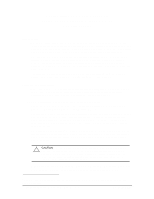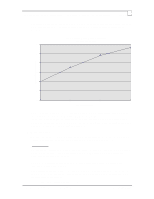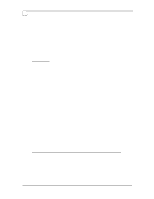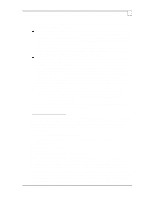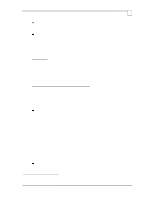Compaq ProLiant 1000 Configuration and Tuning of Sybase System 11 for Microsof - Page 5
System Processor Planning
 |
View all Compaq ProLiant 1000 manuals
Add to My Manuals
Save this manual to your list of manuals |
Page 5 highlights
Page 2 Configuration and Tuning of Sybase System 11 for Microsoft Windows NT on Compaq Servers administrative tasks for that domain. This leaves all of the server resources available for running Sybase SQL Server. This is the optimal system to install and run Sybase SQL Server. As a Windows NT Workgroup server, the management of the entire network, users, and shared resources is on a per system basis. The throughput of the Sybase SQL Server depends on the level of requests from other users on the network. To receive optimal performance of Sybase SQL Server on your Windows NT network, ideally use four servers. The first server would be configured as the Primary Domain Controller with Windows Internet Name Service (WINS), Dynamic Host Configuration Protocol (DHCP), and Gateway system. This system would incur all of the overhead of user logins, network gateway functions and user permissions. The second server would be configured as the Backup Domain Controller. The third server, configured as a server participating in a Windows NT Domain, would be dedicated as the Sybase SQL Server. The fourth server, also configured as a server participating in a Windows NT Domain, would provide shared file and print services. For additional information on Domain Controllers, refer to the Windows NT Server, Concepts and Planning Guide. System Processor Planning The objective of this section is to outline the configurations of the Compaq ProLiant Family of Servers and to provide some performance information necessary to determine the best configuration for your environment. As is the case throughout the document, certain level of experimentation and internal performance testing in your own environment can be expected. UniProcessor and MultiProcessor Support from Compaq Windows NT utilizes different versions of the following files for single processor and multiple processor systems: s HAL.DLL s KERNEL32.DLL s NTDLL.DLL s NTOSKRNL.EXE s WINSRV.DLL The Windows NT installation program automatically selects the correct versions of these files according to the number of processors installed. However, if you upgrade your system from one system processor to two or more, you must install the multi-processor support files2 by running the SETUP.CMD file on the Windows NT SSD from Compaq3. Processor Scalability 2This procedure is not necessary if you already have a MultiProcessor configuration and you add another processor. 3 The Compaq Support Software Diskette for Windows NT 3.5x (NT SSD) contains the latest drivers and utilities that enable you to take advantage of specific capabilities offered on Compaq products. Always make sure you have applied the latest available NT SSD. You can verify the currently installed versions of these files via the File Manager, Properties option. © 1996 Compaq Computer Corporation, All Rights Reserved Doc No 143A/0596