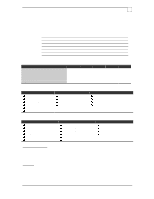Compaq ProLiant 1000 Configuration and Tuning of Sybase System 11 for Microsof - Page 20
Conclusion, Check List of Recommendations
 |
View all Compaq ProLiant 1000 manuals
Add to My Manuals
Save this manual to your list of manuals |
Page 20 highlights
Configuration and Tuning of Sybase System 11 for Microsoft Windows NT on Compaq Servers Page 17 Conclusion We would welcome feedback from your configurations and experiences to improve our information products in the future. Please send us any comments or suggestions on the attached form, attach addition sheets if necessary. This will help us tailor the future information products to your needs, and will enable us to make future revisions of this document and related new information products available to you. Check List of Recommendations Initial recommendations for Sybase SQL Server 11.0.1 system running on Microsoft Windows NT 3.51: • design your database with performance in mind from the start • start with minimum of 32MB RAM • check revision levels of Compaq NT SSD files, update to latest revisions • when possible, use System Configuration Utility setting of MS Windows NT 3.5x as operating system choice for SMART and SMART-2 SCSI Array Controller(s) • when possible, avoid installing Sybase SQL Server on the Primary Domain Controller, Default Gateway, Primary WINS Server, Secondary WINS Server or Domain Name Service Server • dedicate the server to Sybase SQL Server, use other servers for file and print services • use SMART and SMART-2 SCSI Array controller(s) with array accelerator enabled on data file volumes for increased performance • use SMART and SMART-2 SCSI Array controller(s) with the array accelerator enabled on transaction log volumes for increased performance • use SMART and SMART-2 SCSI Array controller(s) with the array accelerator enabled on sybaudit volumes for increased performance • use SMART and SMART-2 SCSI Array controller hardware fault tolerance features, if fault tolerance is needed • use Windows NT software fault tolerance with caution, CPU overhead can impact performance • use NTFS for transaction log, sybaudit and database files • use Sybase database mirroring with caution, CPU overhead can impact performance • use database striping methods to balance workload across multiple controllers • standardize on one network protocol and frame type • if not required, do not load multiple frame types • Start sqlsrvr with the -P option on dedicated multi-processor systems • On dedicated Sybase SQL Server systems set Tasking to Best Foreground Application Response Time otherwise set to Foreground and Background Applications Equally Responsive • set Server Optimization to Maximize Throughput for File Sharing • use Compaq Insight Manager to monitor system hardware, CPU and EISA bus utilization © 1996 Compaq Computer Corporation, All Rights Reserved Doc No 143A/0596