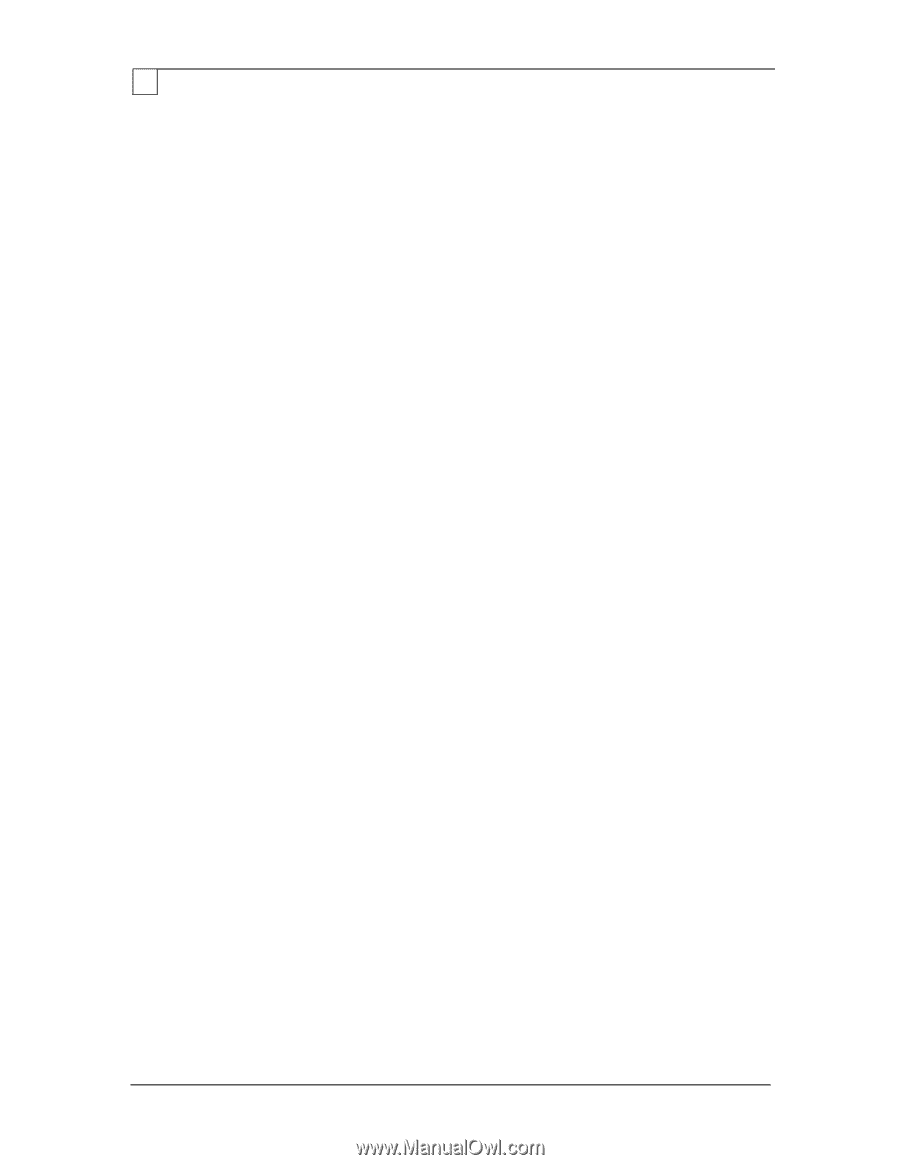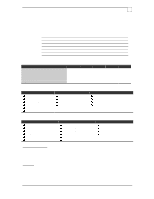Compaq ProLiant 1000 Configuration and Tuning of Sybase System 11 for Microsof - Page 21
use stored procedures to reduce network traffic and server CPU load
 |
View all Compaq ProLiant 1000 manuals
Add to My Manuals
Save this manual to your list of manuals |
Page 21 highlights
Page 18 Configuration and Tuning of Sybase System 11 for Microsoft Windows NT on Compaq Servers • use the Windows NT Performance Monitor to monitor CPU, memory and disk utilization • enable diskperf only when necessary to monitor disk performance • do not set Sybase user connections higher than necessary • on dedicated multi-processor systems set max online engines equal to the number of CPUs installed in the system • monitor database utilization and access methods to determine system bottlenecks • use stored procedures to reduce network traffic and server CPU load • increase size of TDS packets to speed up activities and reduce CPU workload when performing BCP and DSS activities • install Sybase sybaudit device on separate disk partition for optimal performance © 1996 Compaq Computer Corporation, All Rights Reserved Doc No 143A/0596