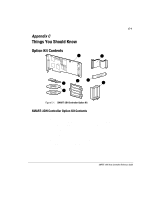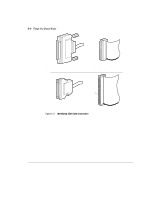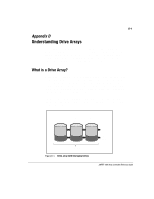Compaq ProLiant 7000 SMART-2DH Array Controller Reference Guide - Page 133
Migrating to/from Other SMART, Array Controllers, Table C-1
 |
View all Compaq ProLiant 7000 manuals
Add to My Manuals
Save this manual to your list of manuals |
Page 133 highlights
C-5 Migrating to/from Other SMART Array Controllers The table below indicates what actions, if any, are required when migrating from one array controller type to another within the SMART family of controllers. NOTE: It is recommended that any time you move drive arrays or change your configuration you should back up data. Table C-1 Migrating to/from other Controllers To SMART-1 SMART-2/E SMART-2/P SMART-2SL SMART-2DH From SMART-1 X X X X X SMART-2/E BU/Restore X X X X SMART-2/P BU/Restore X X X X SMART-2SL BU/Restore FW Upgrade FW Upgrade X X SMART-2DH BU/Restore FW Upgrade FW Upgrade X X Legend: X: No action required. Recommended back up of data prior to migrating to another controller. BU/Restore: Mandatory data back up and restore to prevent data loss. FW Upgrade: Upgrade of SMART-2/E or /P Controller FW to v1.90 or later is recommended to allow connection of drive arrays to either SCSI bus. However, if a logical volume spans both ports, the drives must be connected to the same port as they were with the original controller. In all cases drives within a volume must keep their same relative order. SMART-2DH Array Controller Reference Guide Writer: Pamela King Project: SMART-2DH Array Controller Reference Guide Comments: 295469-002 File Name: J-APPC.DOC Last Saved On: 2/27/98 12:03 PM COMPAQ CONFIDENTIAL - NEED TO KNOW REQUIRED